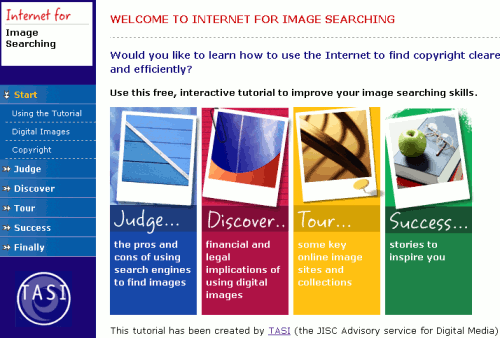
TASI (Technical Advisory Service for Images) has launched a tutorial on Internet for Image Searching. This is a free-to-use online tutorial that, according to the announcement, is “to assist staff and students within the education sphere in locating images for use in both teaching and learning”. I would recommend, though, that anyone who searches for images on the Internet either for personal or business use should work their way through this tutorial.
The tutorial starts off by demonstrating that just because you have found a photo or graphic via Google Images does not mean that it is free for you to use as you want, and it is not always easy to find copyright and ownership information. Similarly it points out that although a Flickr photo may be given a Creative Commons licence It is not uncommon for people to upload images that are not their own and make them available under Creative Commons licences. And there is more than one form of Creative Commons: if you don’t know what they are follow this tutorial or go to http://www.flickr.com/creativecommons
As well as taking you through the legal issues, copyright and licensing models the tutorial list sites that offer free photos, Creative Commons images, royalty free and commercial stock photos. Note that some of the free photo sites are for personal non-commercial use only and that fees apply if you wish to use them for business purposes.
The emphasis of the tutorial is on “finding copyright cleared images which are available free; facilitating quick, hassle-free access to a vast range of online photographs and other visual resources”.
An added bonus is that as you progress through the tutorial you can add sites to a free ‘link basket’, which can be saved, printed out or sent to you by email.