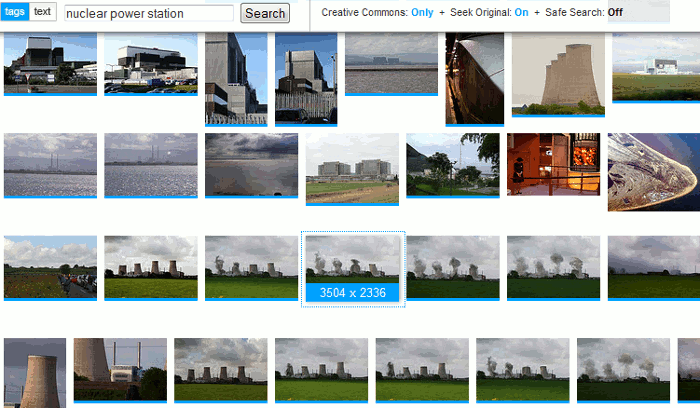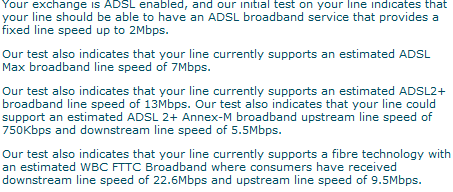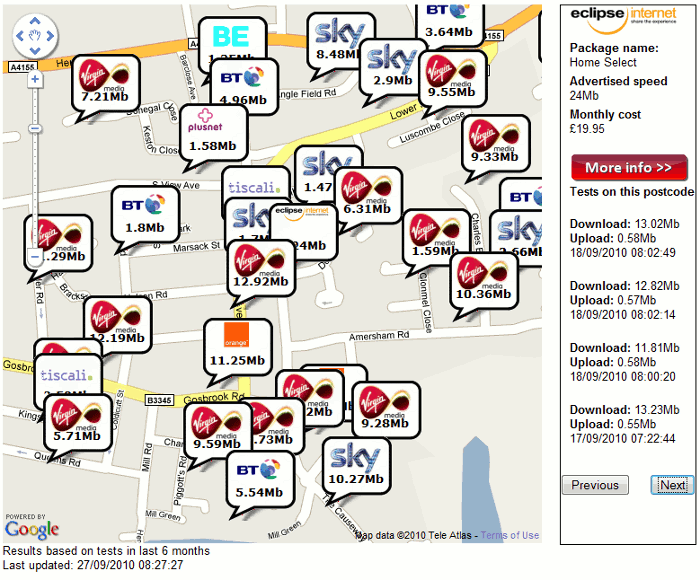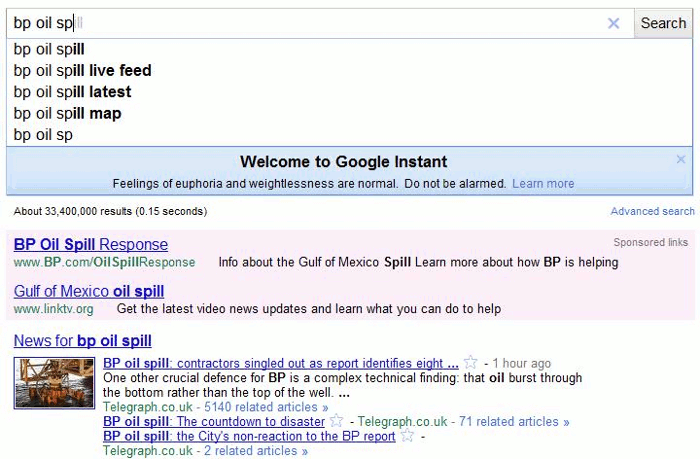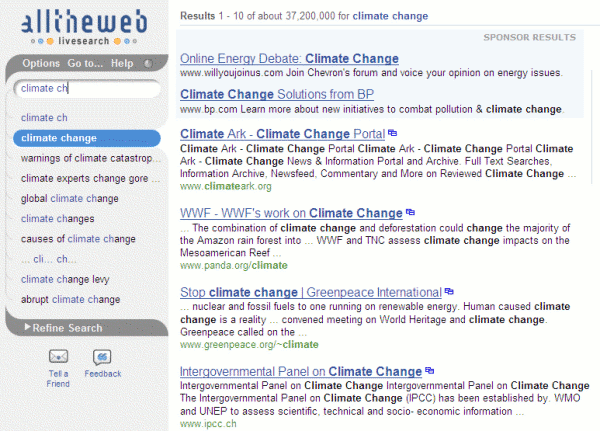No, Google hasn’t branched out into groceries – yet. Google Instant is not a brand of coffee but a new search and display feature that shows changing results as you type your search. Google says that it is actually display before you type because it tries to predict your full strategy and delivers results for that search. As you add more terms the predictions and the results change:
“Google Instant is search-before-you-type. Instant takes what you have typed already, predicts the most likely completion and streams results in real-time for those predictions—yielding a smarter and faster search that is interactive, predictive and powerful.“
The list of predicted searches – they are the same as Google Suggest – appears below your search box. If you spot a better strategy you can scroll down the list to select it.
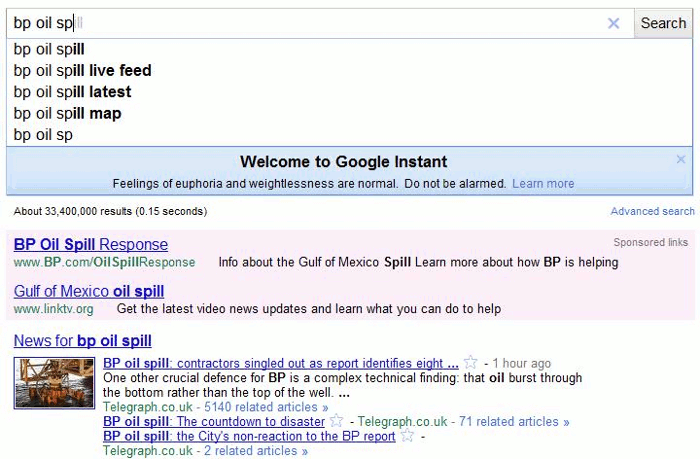
I found that Google does eventually run out of predictions. In some cases it was after only three terms: in others it took seven or eight before Google gave up but carried on changing the results as I typed in extra terms. If you are a more experienced and advanced searcher who uses search commands such as ‘filetype:’ or ‘site:’ you are suddenly presented with a blank page. This totally confused me at first and I thought that Google simply did not have any results for my search. In these situations Google reverts to ‘old style’ search, so just carry on as normal and press enter to view your results.
Note: You have to be signed in to your Google account to see Google Instant.
Not everyone will have Google Instant right now:
“Google Instant will become the core search experience on Google.com for Chrome, Firefox, Safari and IE 8. We’ll also be offering Google Instant to our users in France, Germany, Italy, Russia, Spain and the U.K. who are signed in and have Instant-capable browsers. Over the coming weeks and months, we’ll work to roll out Google Instant to all geographies and platforms.”
I am guessing that IE 6 is not included in the “all geographies and platforms” as Google has already withdrawn support for it in some of its other services, for example YouTube.
The idea is not new. AlltheWeb – owned by Yahoo – was trying out a similar approach with its Livesearch a few years ago. I found it extremely useful because you could quickly spot if you had a gone a search term too far. The progression might go: OK-ish results, relevant, even better, superb, total rubbish. It was then easy to remove the last term you had typed in to get back to your superb results list. When further development of AlltheWeb stopped Livesearch was discontinued.
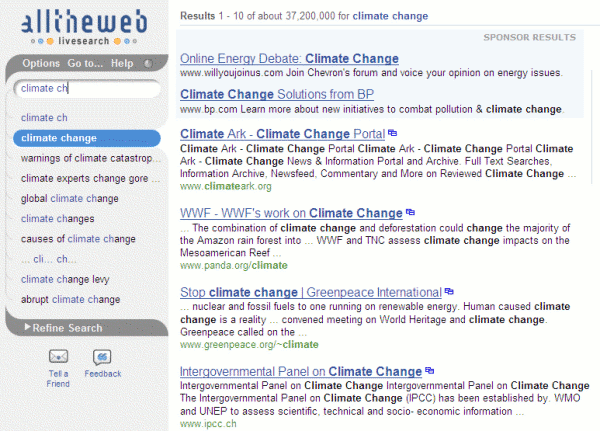
Another good idea abandoned by Yahoo and later taken up by someone else. Some of you may also remember Yahoo Mindset which gave you a slider bar to change the emphasis of your results to find more shopping or research oriented pages. Google now has a fewer/more shopping sites option in the left hand menu on its web results pages.
My first impressions are mixed. Sometimes the predictions work, sometimes they don’t and I don’t find it as easy to take in the changing display as I did with AlltheWeb Livesearch. I think that is because Livesearch had the search box on the left hand side of the screen and I find it easier to glance across the page rather than down to monitor what is happening to my search.
Find Google Instant distracting and want to turn it off? Either sign out of your Google account or click on the Settings link in the top right hand corner of the screen. The option to turn it off is at the bottom of the Settings screen.
Further information is available on the Official Google Blog – Search: now faster than the speed of type
http://googleblog.blogspot.com/2010/09/search-now-faster-than-speed-of-type.html