Compfight (http://www.compfight.com/) was recommended to me by a couple of people at the Open University. It searches images on Flickr and has an option for Creative Commons images. Next to the search box you can switch between Creative Commons Only, Creative Commons Commercial and Creative Commons Off. The results are displayed as thumbnails and you simply click on an image to go to the original image page on Flickr.
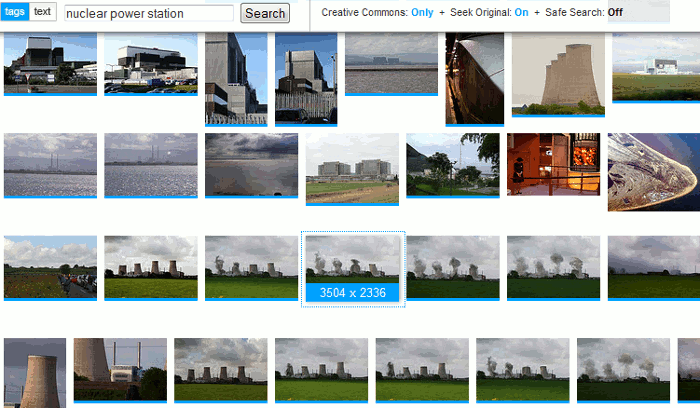
This is a very quick and easy way to search and preview Flickr photos with Creative Commons licenses, but do check the license of the image on its original Flickr page. There are several CC licenses with different levels of permissions and for all but one of them you are required to acknowledge the photographer.
I have been making an effort to ‘pretty up’ the majority of new blog posts with images from flickr with the appropriate credit of course (though i do never know whether to link to the authors own page or that of the photo from said author) but it isnt the easiest to search with the apropriate Creative Commons licenses. I use those marked with ‘content to use commercially’ and have always felt they could make this a little bit more straight forward as an option ie search criteria from main search box.
Hi Paul,
I agree that it is bizarre there are no Creative Commons license options as part of the main Flickr search box. I am finishing off a presentation for #ili2010 and wanted a photo for my title slide of the venue (Novotel Hammersmith). I compared the results from the Flickr Creative Commons pages with Compfight. No contest: Compfight was by far the easiest and quickest.
Karen