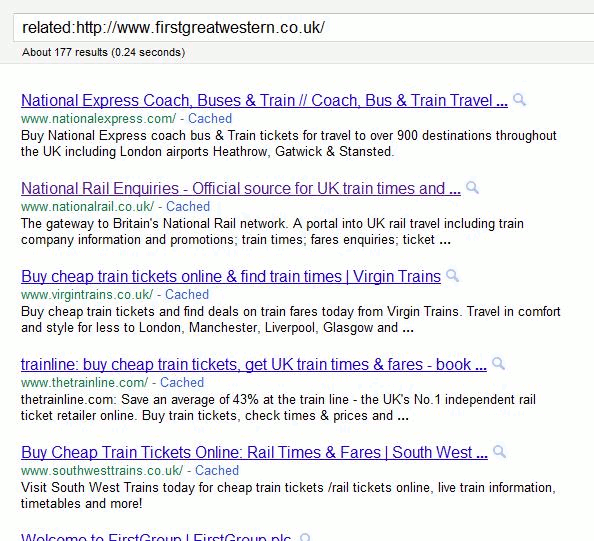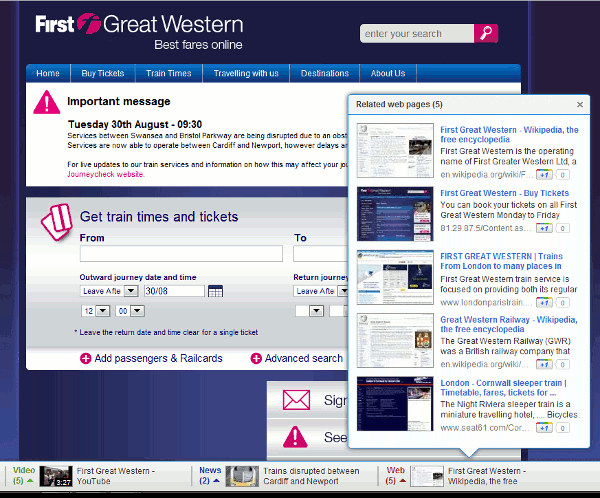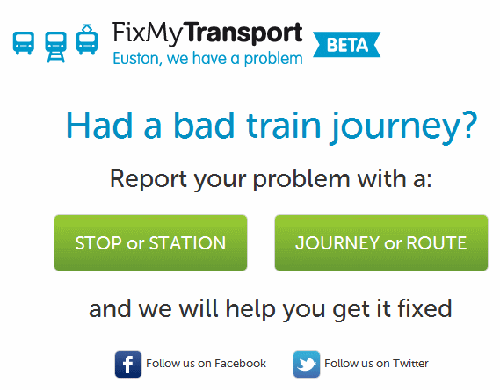
FixMyTransport (http://www.fixmytransport.com/) is a new web site run by those excellent people at MySociety. MySociety also runs TheyWorkForYou (http://www.theyworkforyou.com/), which tells you what your MP and Parliament is up to, FixMyStreet (http://www.fixmystreet.com/) for reporting local problems to councils, and WhatDoTheyKnow (http://www.whatdotheyknow.com/) for Freedom of Information requests. There is a full list at mySociety – our projects (http://www.mysociety.org/projects/).
Subtitled “Euston, we have a problem” FixMyTransport was built to help resolve common public transport problems and is aimed at smaller problems such as “persistently broken ticket machines, buses that always leave early, or silly rules that appear to do nothing but create inconvenience for travellers.” Sound familiar? Want to do something about it other than moan? Use FixMyTransport to report a problem and they will send it to the relevant company or authority. Any reports or messages you send will be public and you cannot use this site to directly apply for compensation for cancelled or severely delayed trains.
Each train company has its own Passenger’s Charter and levels of compensation for delays and the quickest way to apply is to download and use the train company’s form, which of course is usually well hidden. You could report the delay via FixMyTransport but the train company will probably reply that you need to use their form. Bear in mind that you have to apply within 28 days if your claim is to have any chance of success so going direct is the best way to ensure you submit your claim on time. A Google search may bring up the information you need but you might have to resort to an advanced ‘site:’ search on the train company’s web site, for example site:crosscountrytrains.co.uk delays compensation. A list of train operating companies is available on http://www.nationalrail.co.uk/tocs_maps/tocs/. There is also a list of Passenger’s Charters at “Train delays and cancellations – your complete guide to refunds and compensation” (http://www.bitterwallet.com/train-delays-and-cancellations-your-complete-guide-to-refunds-and-compensation/23772) but this is now out of date and four of the links no longer work.
FixMyTransport is still in beta and they welcome feedback on how you think it could be improved. If you use public transport in the UK, bookmark and use this site.