The great thing about running search workshops is that you have so many people experimenting with advanced commands that someone is bound to spot an anomaly that you haven’t. We’ve become used to seeing different results when changing the order in which we enter keywords but not when using advanced search commands. During one of my workshops we had a couple of people playing around with Google’s allintitle command. This tells Google to look for all of the keywords following allintitle in the title of a document.
The search that was initially used was allintitle:diabetic retinopathy and came back with 277,000 results. Restricting the search to UK academic sites by using allintitle:diabetic retinopathy site:ac.uk reduced the number to about 2,190 and gave sensible results. But changing the order of the commands to site:ac.uk allintitle:diabetic retinopathy gave two very bizarre results:
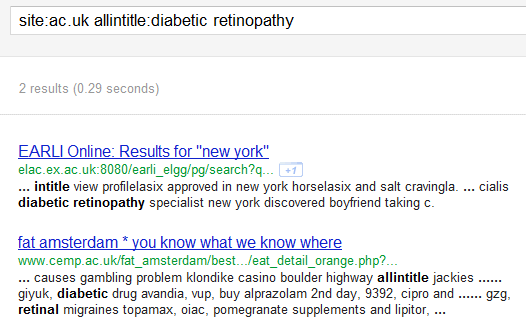
Both results are from academic sites but the allintitle as a search command seems to have been ignored. The first entry includes intitle, diabetic and retinopathy and the second has allintitle, diabetic and retinal. Using the Verbatim option from the menus on the left hand side of the results page gave us zero!
Next we tried combining allintitle with fieltype:pdf.
allintitle:diabetic retinopathy filetype:pdf
gave us 3490 results of which at least the first 100 were relevant.
Switching the order to :
filetype:pdf allintitle:diabetic retinopathy
gave 495,000 results some of which were relevant but many did not contain all of our terms nor did they contain both diabetic and retinopathy in the title. Google was also looking for variations on our terms.
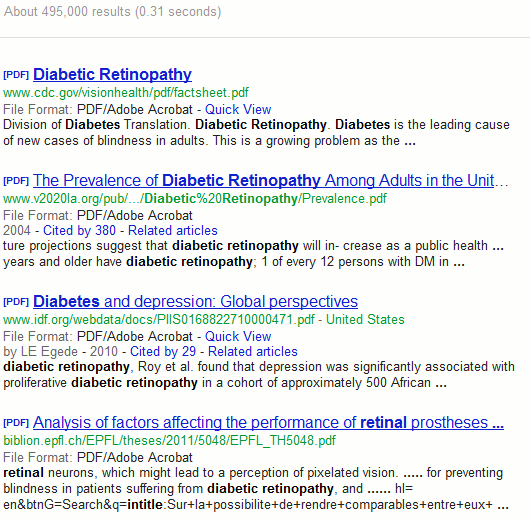
Using Verbatim on this search gave us zero again.
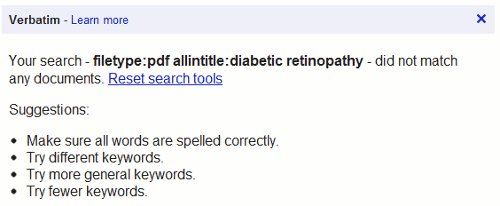
When we looked at the advanced search screen Google had put everything in the right boxes. If we used the advanced search screen to enter our terms afresh the search worked with Google putting the allintitle command at the start of the search.
Was this a general problem or just with allintitle? We then played around with the intitle command.
intitle:diabetic intitle:retinopathy site:ac.uk – 2220 sensible results (slightly more than our original allintitle search)
site:ac.uk intitle:diabetic intitle:retinopathy – 2220 sensible results identical to those above
intitle:diabetic intitle:retinopathy filetype:pdf – 3480 sensible results
filetype:pdf intitle:diabetic intitle:retinopathy – 3480 sensible results same as previous search
We then tried using a phrase after intitle:
intitle:"diabetic retinopathy" site:ac.uk – 2130 sensible results
site:ac.uk intitle:"diabetic retinopathy" 2130 sensible results identical to previous search
Following a suggestion made by Tamara Thompson of PIBuzz ( http://pibuzz.com/) changing the search slightly to site:ac.uk "intitle:diabetic intitle:retinopathy" gave exactly the same results.
Just to make sure that it wasn’t just us in the UK seeing this I asked fellow members of AIIP (http://www.aiip.org/) to run the original two allintitle searches. They saw exactly the same thing.
Its seems, then, that there is a problem when allintitle is not the first command in a search. The intitle alternatives appear more reliable. If you prefer to use the command line rather than fill in the boxes on the Advanced Search screen remember that order sometimes matters.
Does this affect other combinations of commands? I left it at allintitle and intitle but I wouldn’t be at all surprised.
One thought on “Order matters with Google advanced search commands”
Comments are closed.