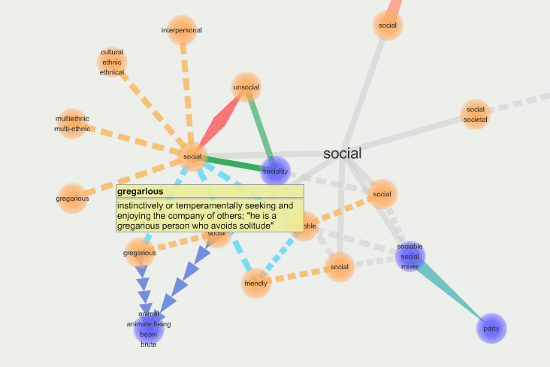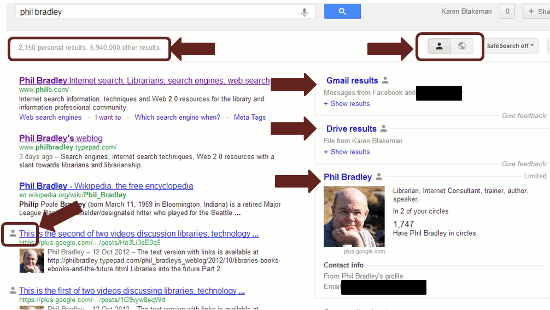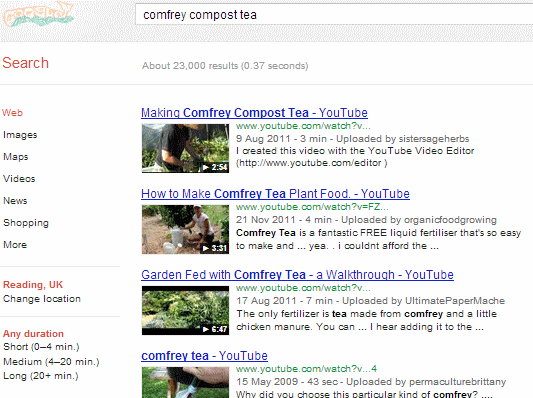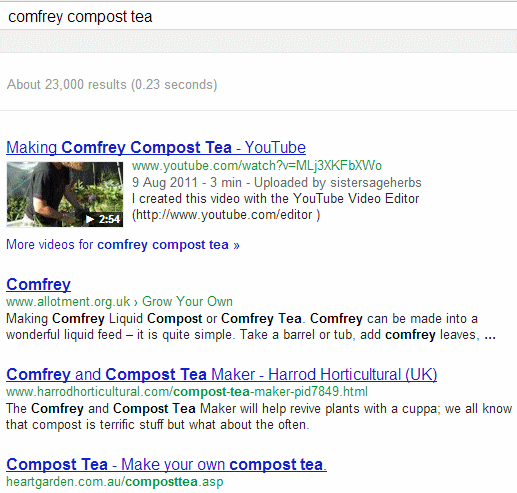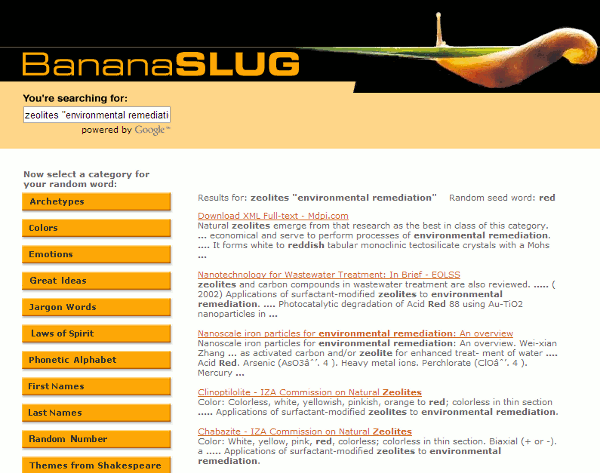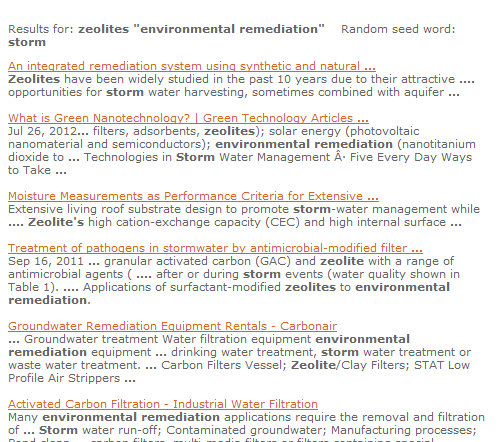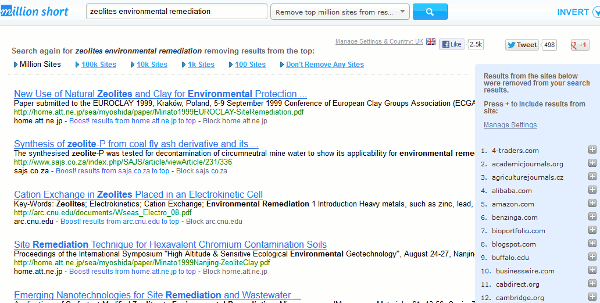I’ve been seeing what looks like a new annoying Google search “feature” for a few weeks. I have been trying to ignore it in the hope that it would go away but it hasn’t. The problem is that Google has started giving me long lists of YouTube videos for some of my queries, even though I am in web search. For example a search on comfrey compost tea came up with about a dozen videos before giving me web pages with text describing the benefits of comfrey compost, which was what I wanted. In addition, in the menus on the left hand side of the screen Google offered me options to refine my video search by duration. But, Dear Google, I did NOT want videos at all!
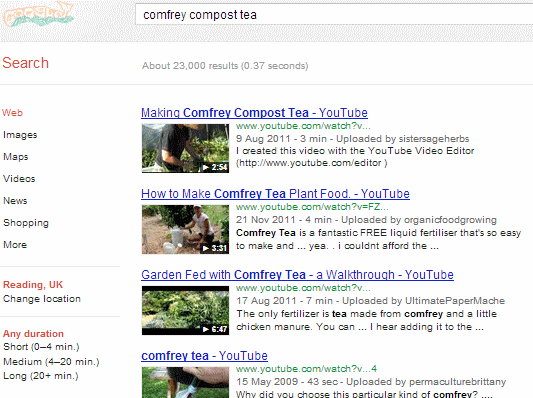
It did not matter whether or not I was signed in to my Google account. The videos were still given priority. I wondered if this was just an issue with Chrome so I switched to Firefox. The list of videos disappeared and was replaced by just one entry for YouTube at the top.
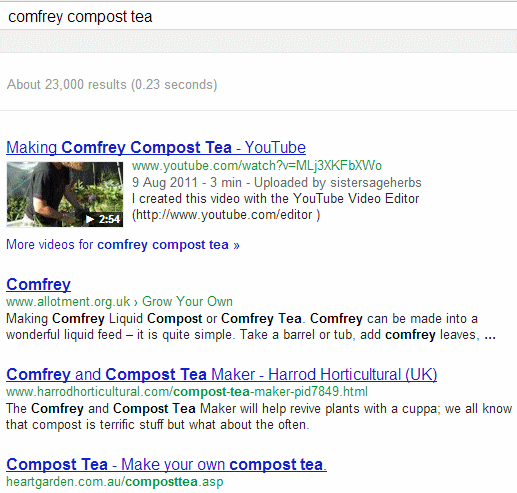
This gave me a clue as to what might be going on. I use Chrome for most of my “personalised” search. I generally stay logged in to my account, have enabled web search history and do not clear out the search cookies. In contrast I use Firefox for “de-personalised” search. I stay logged out of Google and social networks, and cookies and history are cleared after each session. I usually watch permaculture and gardening videos in Chrome, which probably explains why YouTube was taking pride of place in many of my search results. To test the theory I paused and deleted my web search history, and cleared cookies and browsing data. I then signed out of Google, cleared cookies again and re-ran the search. The blasted videos were still there.
What if I ran the search in a Chrome incognito window? The results were identical to those when using Firefox. Back to a normal Chrome window and the videos returned. I then checked that my web history was off and deleted. It wasn’t and it steadfastly refused to go away. Then the penny dropped. All my Chrome data – bookmarks, history etc – are synced to my Google account so no matter how often I try and delete the stuff locally it will all come back down again from my account. I disconnected my Google account under Chrome’s settings and, “Hey presto”, no more videos. I reconnected and they were back. It appears that if you are using Chrome and have synced it with your Google account you will get personalised results, even if you are signed out of your account.
So, if you are a Chrome user you may think that you have switched off personalisation by logging out of your account but that may not be the case. If you are conducting serious research it is always worth running your searches in an Incognito window, using a different browser or a completely different search engine like DuckDuckGo (http://duckduckgo.com/).
Postscript: I forgot to mention that I also tried Verbatim, but to no avail. Verbatim makes sure that all your terms are in the pages/documents exactly as you have typed them in but that still gives Google plenty of leeway in presenting those results. Google still bombarded me videos although some were different from my original search.