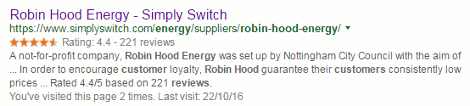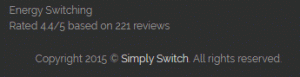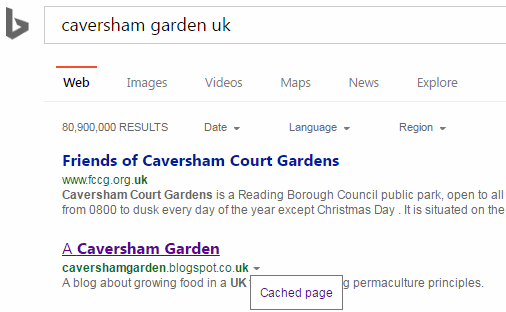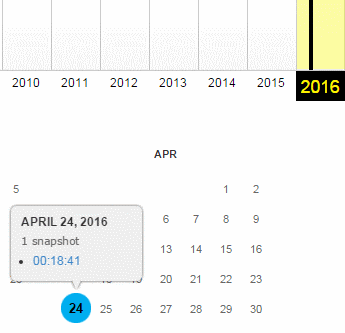The contract for our domestic electricity supply is ending next month so I am trawling through cost comparison and energy supplier websites to check tariffs for our next contract. (UK readers can skip the rest of this explanatory paragraph). I don’t know what the situation is in other countries but in the UK the gas and electricity suppliers are forever inventing a variety of tariffs priced significantly less than their “standard” rates to entice you to sign up. The lower priced tariffs are generally only available for a year, or two years at most. At the end of the contract the customer is usually transferred to the more expensive standard rate unless they actively seek out an alternative. The existing supplier is obliged to inform the customer of the new tariffs that will be on offer but the onus is on the customer to inform the company which tariff, if any, they wish to switch to. For other suppliers’ tariffs the customer has to do their own research.
Price comparison sites are a good starting point to identify potential alternatives but the only way to check that the a tariff meets all of your criteria, of which price may be just one of many, is to go direct to the supplier’s website. Today I spent most of the morning drawing up the shortlist.
The next step in my strategy was to look at customer reviews on the comparison websites, social media, discussion boards and to run a Google search on each supplier. The reviews and comments generally spanned several years and while the history of a company’s customer service performance can be useful it is the last 12-18 months that are most relevant. This is where limiting the search to more recent information by using Google’s date option comes into play. Having spent an hour or so to get this far, and with my brain beginning to wilt, it was tempting to read just the Google snippets for the reviews; but they can convey the wrong overall impression. Google sometimes creates snippets by pulling together text from two or more sections of a page that may be separated by several paragraphs and which may be about completely different products or topics. Never take the snippet at face value and always click through to the original, full article.
One of the energy providers on my short list is Robin Hood Energy, which is a not-for profit company run by Nottingham City Council and has only recently been made available to customers outside of Nottingham. Customer reviews are therefore less plentiful than for many of the other utilities. The results from a search on
Robin Hood Energy customer reviews
included one from Simply Switch. Underneath the title and URL is a star rating of 4.4 from 221 reviews and one could be forgiven for assuming that this refers to Robin Hood Energy. This is reinforced by the text in the second half of the snippet: “Robin Hood guarantee their customers consistently low prices … rated 4.4/5 based on 221 reviews”. 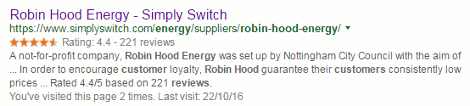
The dots are important in that they represent a missing chunk of text between the two pieces of information. When I looked at the web page itself the rating was nowhere to be found in the main body of the text. It was in the footer of the page and referred to the Simply Switch site.
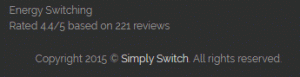
A reminder, then, to never rely on the snippets for an answer, and always click through and read the whole web page.