On March 1st a major change to how Google uses your search and personal information will be implemented. Under the innocent sounding title “Updating our privacy policies and terms of service” (http://googleblog.blogspot.com/2012/01/updating-our-privacy-policies-and-terms.html) Google announced in January that it is consolidating more than 60 privacy policies into a single main Privacy Policy. (You can preview the new policy at http://www.google.com/policies/privacy/preview/). Until now there have been separate Terms and Conditions and policies for each Google product (YouTube, Gmail, Reader etc). From March 1st there will be just one. In principle this is a good thing and makes sense, but Google have used this to sneak in changes in how it uses your search behaviour to personalise results.
“Our new Privacy Policy makes clear that, if you’re signed in, we may combine information you’ve provided from one service with information from other services. In short, we’ll treat you as a single user across all our products, which will mean a simpler, more intuitive Google experience.“
In the past, data such as your web history was kept separate from other Google products. It will now be combined with information that Google has gleaned from its other services, for example YouTube, and your results personalised accordingly. A lot has been made of deleting and disabling the web history associated with your account. It’s simple enough to do by logging in to your account and going to http://www.google.com/history/. From here you can delete entries and disable your web search history altogether.
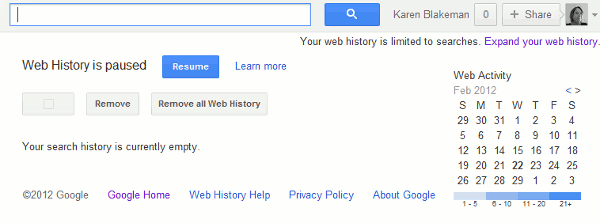
You may, though, prefer to keep your web history. Several groups I have talked to over the last couple of months share a Google account for the library or their subject team and use it to keep track of searches and sites they have visited. One example they gave me involved a student who came back to them asking for another copy of the paper that they had given him three weeks previously. He had lost it, forgotten who the authors were, could barely remember the title and definitely could not recall the journal! Trying to repeat the search was no good; it was difficult enough attempting to recreate the search string and in any case Google had made so many changes to web search that the results would have looked totally different anyway. By using the search history the librarians managed to locate not only the search but also the document they had retrieved for the student.
Unfortunately the Web History is not the only piece of information that Google uses when personalising results. To get an idea of what it could be using take a look at your Google account dashboard by going to http://www.google.com/dashboard/. Now is the time to do a spot of spring cleaning and remove any “stuff” you no longer use or need. It won’t be possible to remove everything but you may be surprised at how much clutter there is in your account. I have told Google a lot about myself including links to other services and networks that I use. Being self employed it is one way of promoting and advertising what I do but now Google’s attempt at personalisation has become increasingly annoying. Two weeks ago I went into YouTube. I have told Google that I live in Reading in the UK and YouTube automatically presented me with videos from ReadingBerkshireUK (note that I do NOT subscribe to this channel).
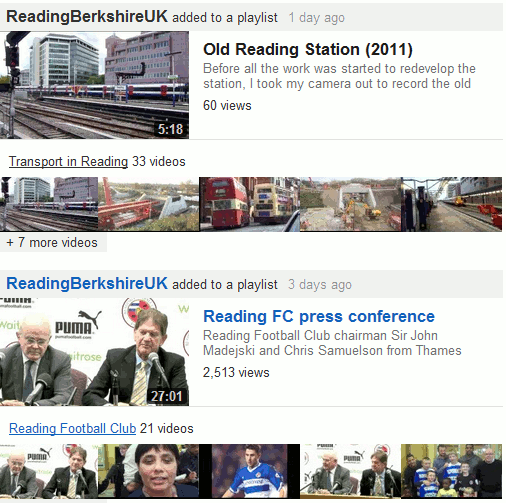
The videos about the redevelopment of Reading Station and local transport are relevant but I was not tempted to view any of them – I see enough of it first hand every day. As for Reading Football Club I regret to say that I have no interest in football whatsoever. When I visited YouTube this morning it had given up trying to persuade me to click on Reading videos and decided to push content that had been shared by members of my Google+ circles. Most of it was irrelevant.
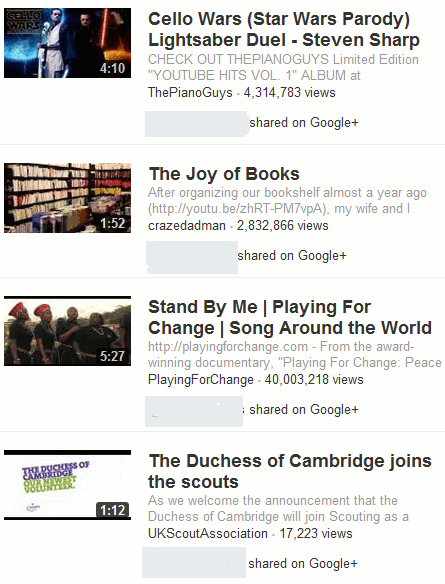
We can expect to see a lot more of this type of intrusion in the future as Google is determined to ram Google+ down our throats (see And the next Google killer is….Google! http://www.rba.co.uk/wordpress/2012/01/30/and-the-next-google-killer-is-google/). There are even reports that people setting up a new account for YouTube, Gmail, or any other Google product are being forced to set up a Google+ account. (Google Now Forcing All New Users To Create Google+ Enabled Accounts http://marketingland.com/google-now-forcing-all-new-users-to-create-google-enabled-accounts-3912). If you do not want this cross-fertilisation to occur then sign out of your account before searching. But have you noticed how insistent Google is that you have an account and that you are signed in? The new Google home page has removed the cog wheel that gave access to Advanced Search and Language tools from the top right hand corner of the screen. Instead there is now a prominent button exhorting you to “Sign in”.
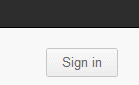
Once you have carried out a search the cog wheel comes back but it is underneath the persistent Sign in link.
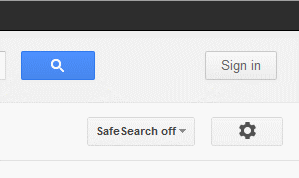
If you are a heavy user of Google services it can be a nuisance having to sign out each time you want to conduct a search. I now have two browsers open on my desktop: one signed out for searching, the other for Google+, Gmail, Blogger etc. Ironically, an alternative is to install Chrome, which is Google’s own browser. This has an Incognito option that depersonalises your search and removes traces of your activity when you close it down. It will keep any bookmarks that you make and files that you save during the session.
In summary, to take back control of your search:
1. Review and prune what is in your Google account’s dashboard
2. Decide whether or not the web history is going to be useful to you. If it isn’t, delete and disable it.
3. Sign out of your account before searching, or use a separate “un-signed in” browser, or use Chrome Incognito
hi karen, thanks a lot for keeping all of us updated :))
as for the “google web history”: we should not forget that we also can use our browser’s history to find the paper again which we found three weeks ago.
cheers
stefan
Hi Stefan – thanks for the reminder about the browser history. I’ve used it many times to track down a paper that I forgot to download or bookmark 🙂 Unfortunately, some organisations have set up their browsers to automatically delete browser history on log out – which can be a good thing and a bad thing.
Hi Karen – great post. Yes, Google is seems are on a quest to take over our lives. I guess that’s what happens when you get to size they are; and they’re not alone! Anyway, just thinking about the browser incognito feature, other browsers also have similar functionality. On Safari, I use the Private Browsing option (under the Safari menu) which is the same as Google’s Incognito and it works really well. I’m sure you knew that but just thought I’d mention it! Now, I wonder if Apple are also on a quest for world domination ..?
Hi Dale – thanks for the info on Safari. Must confess I haven’t looked at Safari for a while. It kept crashing on my machine but must see if I can get it working on the new one.
So having followed this had a nose at my dashboard and note that under YouTube it is displaying gender and age. When I look at the account profile for YouTube and the Google account nowhere does it give me the option to hide my age, yet I don’t see why this is something that has to be visible. Would you know if there is a setting I can turn off?
Hi Juanita, have you tried http://www.youtube.com/account_profile ?On my accounts there is a radio button for Display my age/Do not display my age.
OK So this is incredibly annoying. I’ve been set up on YouTube because I have a Gmail account. To be able to see the Profile Setup menu on Youtube which allows you to turn off the age display setting I first had to go in and create a username and channel. You can’t see this information without it. So Google is forcing you to create a channel so that you can hide your private data which it is bringing in from your initial account set up process with other services. ARGH!
No, this is not incredibly annoying this is [lots of very, very rude words deleted] annoying!!! Just checked another of my Google accounts which I hardly use and not only do I have to set up a YouTube channel I do not want to hide personal data I cannot delete or pause my YouTube history. B******s!!!!