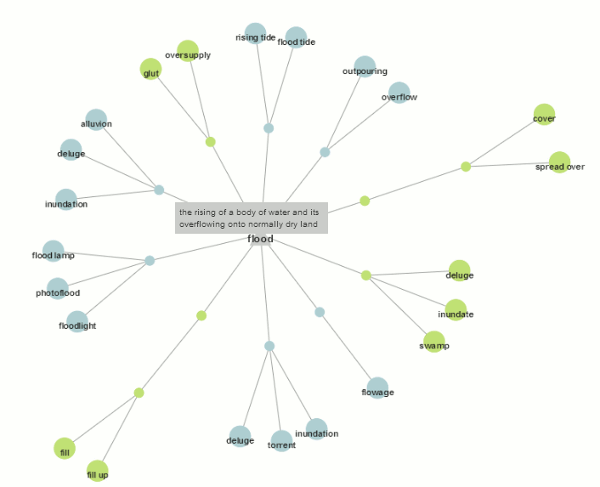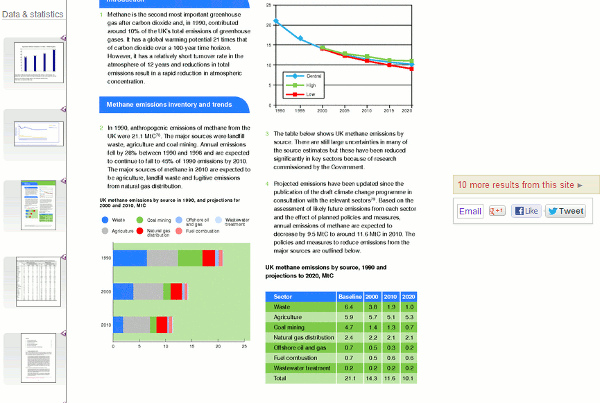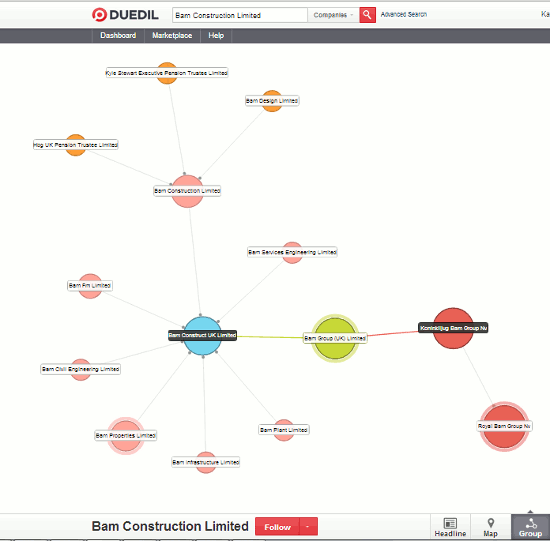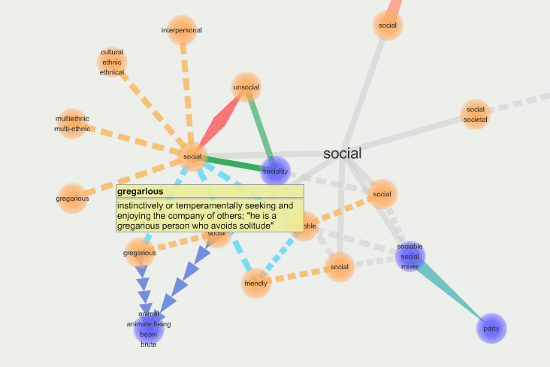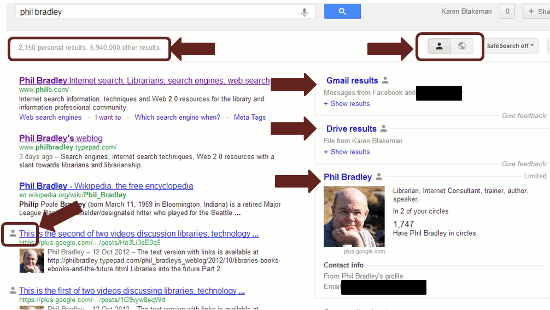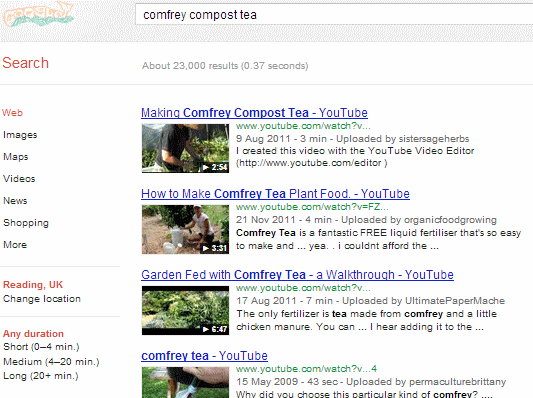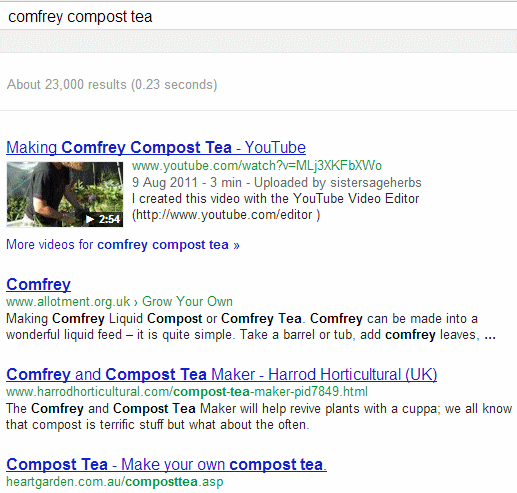Just when you thought you had sussed out the additional search options on Google’s results page Google decides to move them. Instead of appearing to the left of your results page the menu has been moved to the top, leaving a blank space where the old menus used to be.
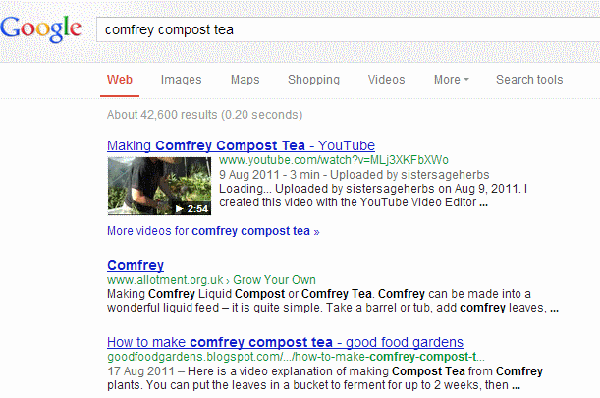
There are the usual options such as images, maps, shopping and videos and clicking on More reveals a drop down menu for News, Books, Places, Blogs etc.
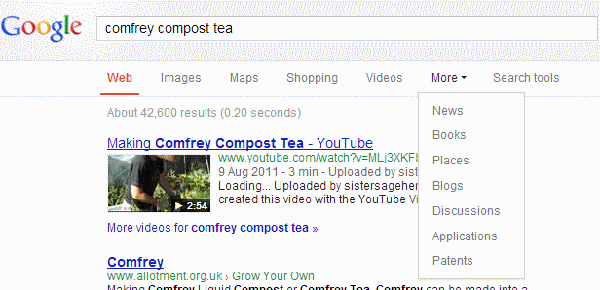
It begins to get confusing when you click on Search tools and an extra row of options appears.
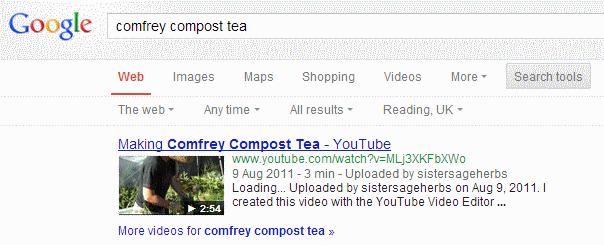
It is not obvious what the “The Web” does but clicking on it gives you two options. “The Web” is the default and I assume that to be the whole of the world because the second option for me is the UK. Presumably for those of you in other countries it will be your own country. The “Any time” option gives you the various time periods and custom time period by which you can limit your search. “Reading, UK” is my physical location and some results are personalised using that location. The location can be changed to another town or the country as a whole, as with the previous side bar menus. It is not clear what “All results” does but again clicking on it reveals the final set of search options including the all important Verbatim.

As with previous side bar menus, the second level options change depending on which type of resource you are searching. For example, if you click on Search tools in Images there are links that take you to options that include size, colour and type.
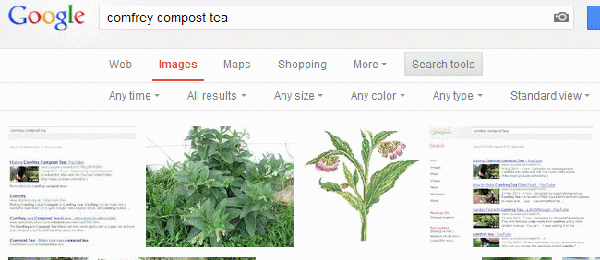
This change looks as though it is here to stay as most people in the UK are now seeing it and several of the country versions of Google I’ve looked at are also displaying it. All the old options are still there but it requires extra clicks to get to the same place and I sometimes forget what each link has underneath it. So those of you who, like me, run training sessions expect to spend the next few weeks updating your slides and training materials.