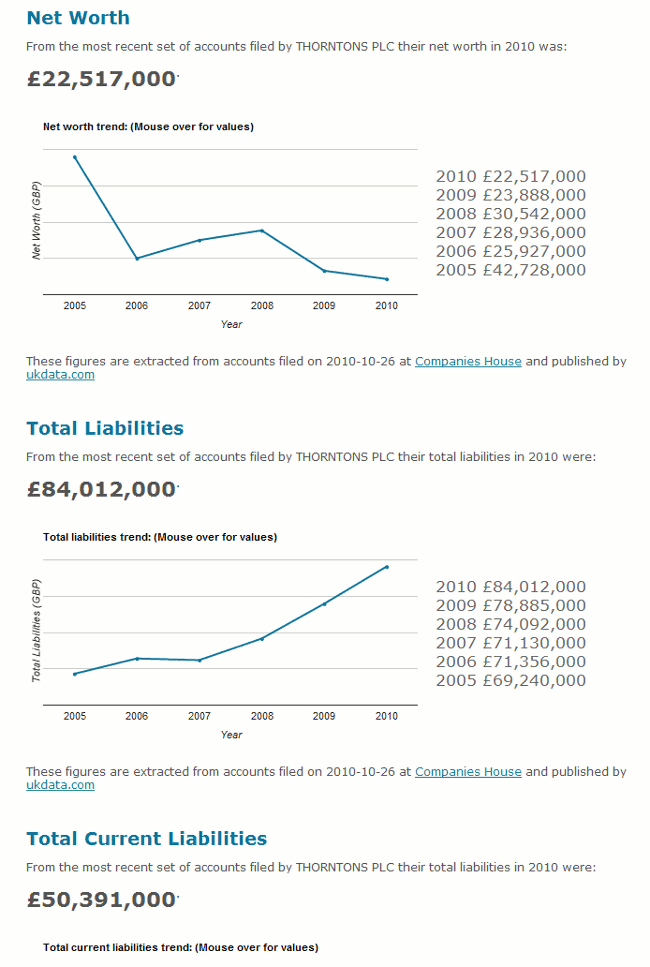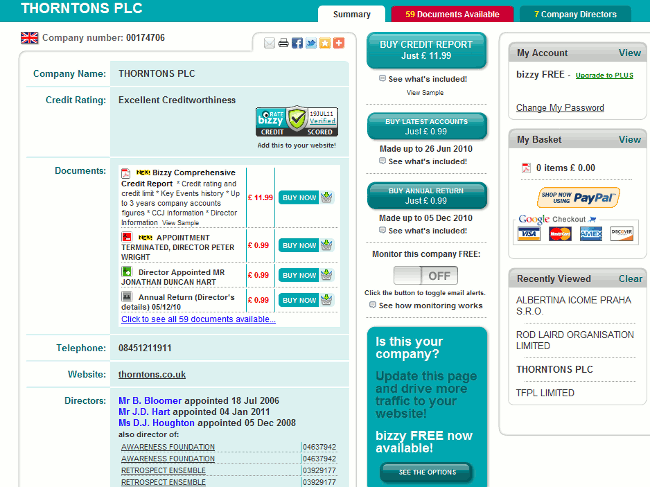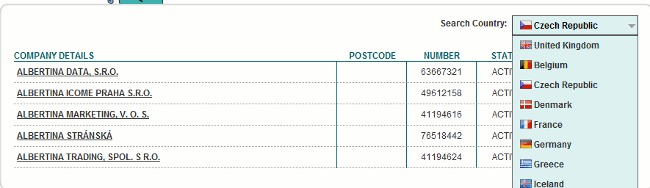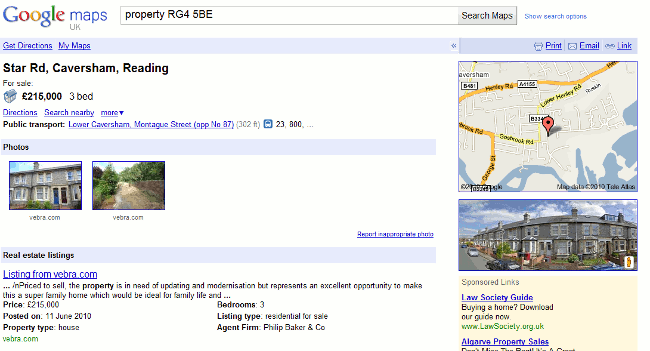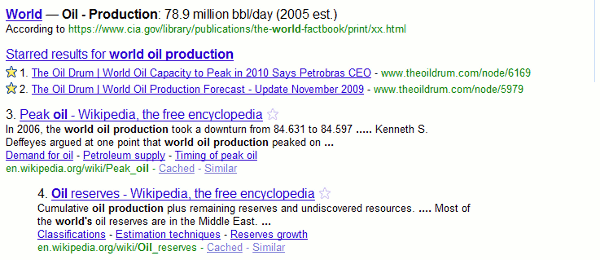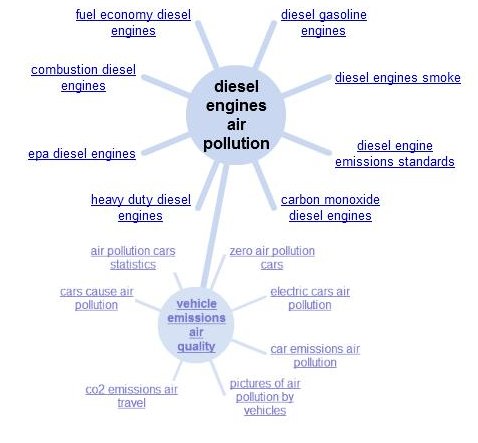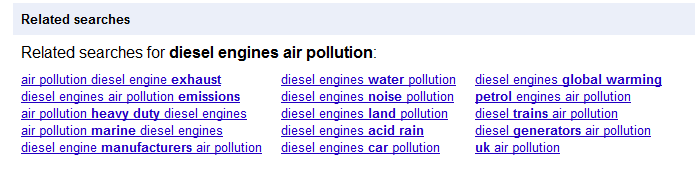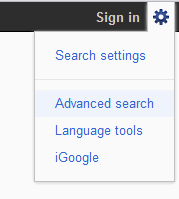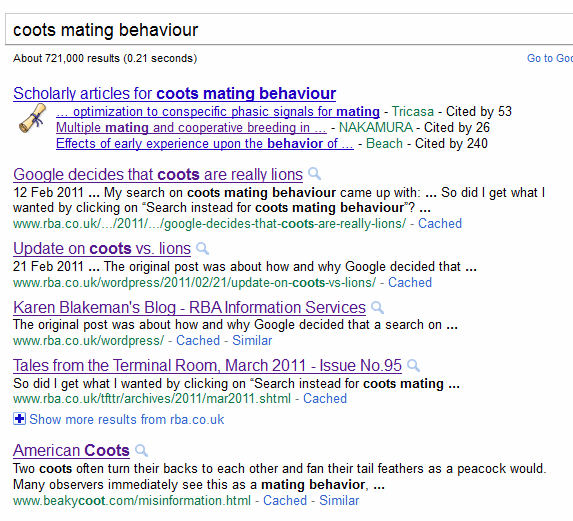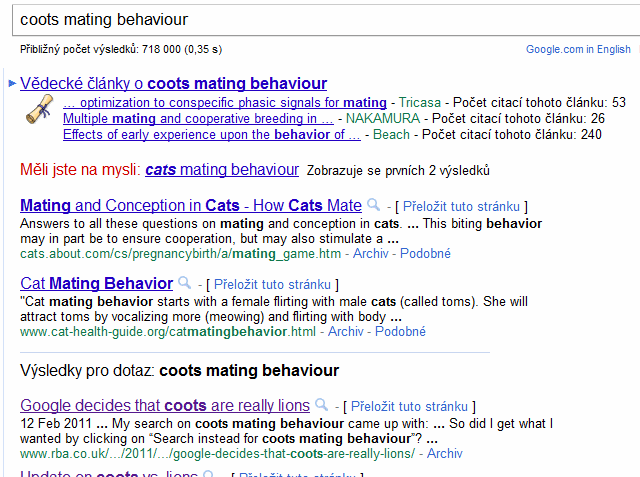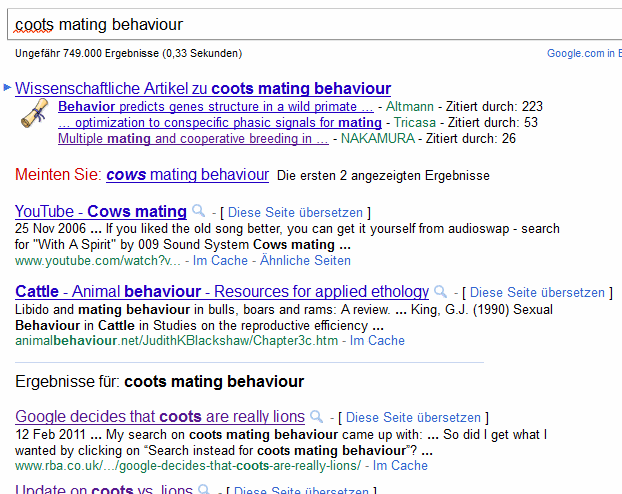Yesterday I heard that Google had axed Google Directory (Google Kills Google Directory, Says Web Search Is Faster http://www.seroundtable.com/google-directory-gone-13731.html). If you try to access the directory you will see a message telling you that it is no longer available and “We believe that Web Search is the fastest way to find the information you need on the web. If you prefer to browse a directory of the web, visit the Open Directory Project at dmoz.org“.
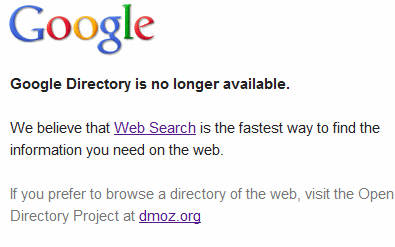
The directory was not one created by Google but a version of Dmoz.org, The Open Directory Project. I began using Dmoz when it started as an alternative to the Yahoo Directory, which Yahoo had stopped updating. I have not used it for several years, though. The quality of an increasing number of the entries was suspect and the number of dead links unacceptable. I have just revisited Dmoz and the quality seems to have deteriorated even further. It is as tedious as ever to navigate and one often ends up with a list of commercial pages advertising companies and services. I did not have much joy with the search option either (powered by AOL Search). Marketing pages dominated all of my search results. I will not be mourning the passing of Google Directory.
Google does not seem to have made an official announcement about the directory and in the time honoured fashion has simply dropped the service. It has, though, dropped the bombshell that it is to close down Google Labs. (Official Google Blog: More wood behind fewer arrows http://googleblog.blogspot.com/2011/07/more-wood-behind-fewer-arrows.html). They will carry on with “in-product experimentation channels like Gmail Labs or Maps Labs. We’ll continue to experiment with new features in each of our products“. Android apps will be available on Android Market. There is further comment at “Google Labs To Be Closed As Larry Page’s Product Streamlining Continues” (http://searchengineland.com/google-labs-to-be-closed-86575)
This is something I did not expect at all and I will miss the single point of access to Google’s experiments. Fusion Tables (http://www.google.com/fusiontables/) has already “graduated” but what is to become of experiments such as the Art Project, Google Correlate, Image Swirl and the Public Data Explorer? Google simply says that updates will appear on the Labs website (http://www.googlelabs.com/). The close down emphasises the importance of not become totally reliant on Google search features and services. Get to know the alternatives – they are sometimes better!
I am now wondering what will be next in the firing line.