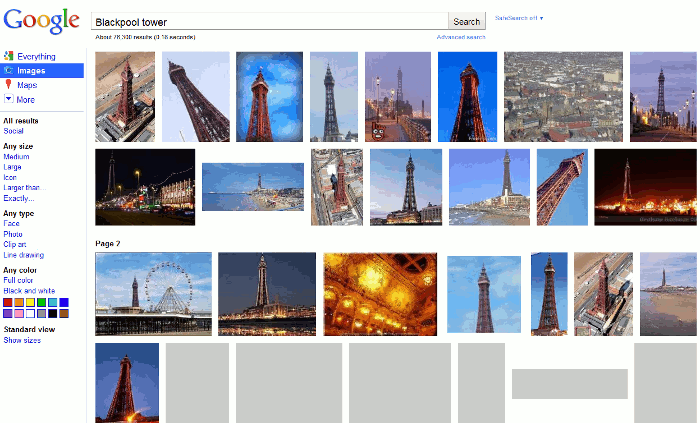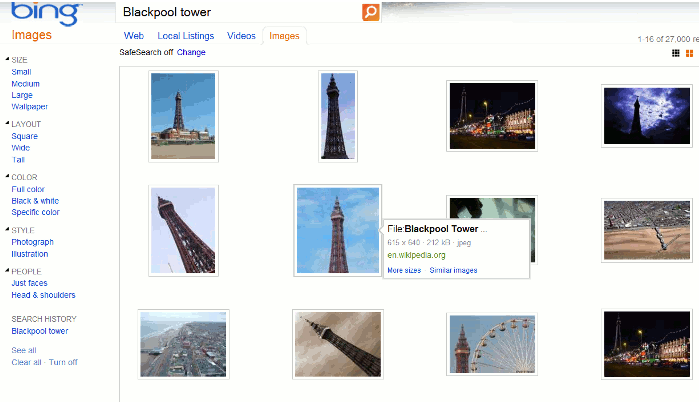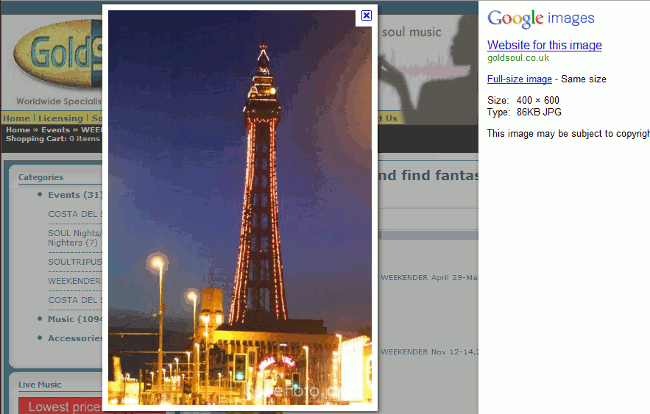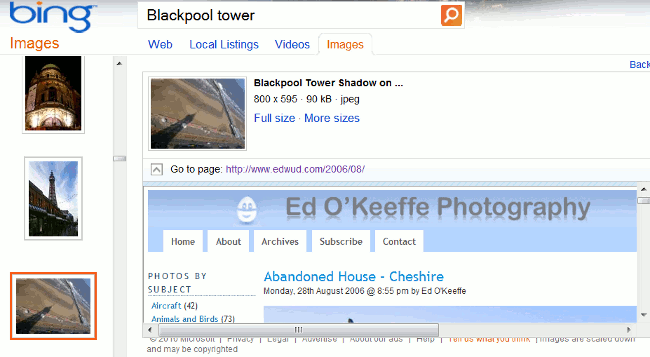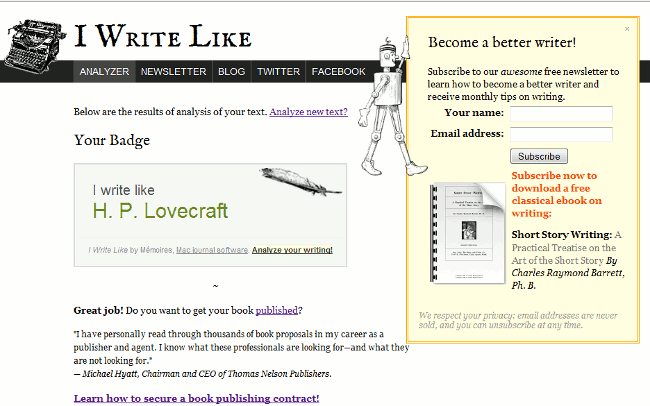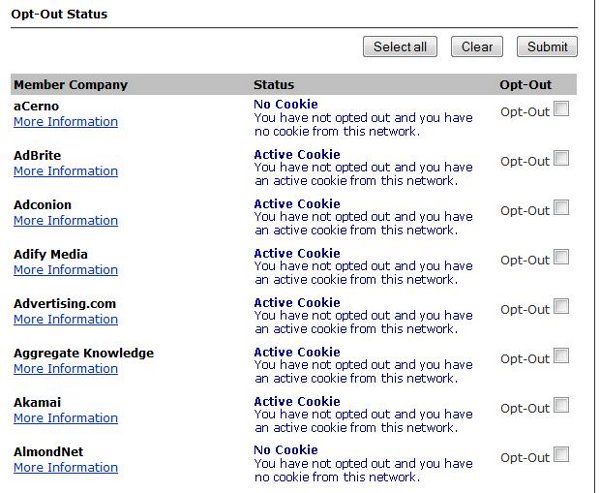Sorry? David Foster Wallace – who he?
Exactly. Not well known in the literary circles we move in. But let’s go back to the beginning…
This all started with numerous tweets about “I write like” (http://iwl.me/). Just paste in some text from a blog posting, article or essay that you have written and it tells you who you write like. It told me that one of my blog postings was in the style of Dan Brown, and a second blog posting and an article for Information Today’s Online magazine were in the style of David Foster Wallace. Phil Bradley tweeted that his style was reported as being akin to DFW. Like me he had never heard of the fellow (http://twitter.com/Philbradley/statuses/18723367233).
This is where I have to play around with the chronology of events because I want to get the frivolous stuff out of the way before moving onto the seriously worrying aspects of this website. So, first I shall regale you with some more “you write like” pronouncements.
Neil Ford (Twitttername: @neiljohnford) tweeted “just cut & pasted a few paragraphs from A Christmas Carol into “I Write Like” and it told me I write like Stephen King!” (http://twitter.com/neiljohnford/statuses/18769020129).
And thanks to Tom Roper for “I Write like Dan Brown « LRB blog” http://www.lrb.co.uk/blog/2010/07/15/christopher-tayler/i-write-like-dan-brown/. Do read the comments as well.
Phil Bradley then tweeted that he had “Pasted in some Hamlet, and told it was like James Joyce.” (http://twitter.com/Philbradley/statuses/18769523421). Phil did not say which part of Hamlet he used but I can believe that a computer analysis of the text could come up with Joyce. What is odd, though, is that I would have expected “I write like” to recognise a famous Shakespeare play. I tried paragraphs from A Tale of Two Cities and Great Expectations. They came back with Charles Dickens as I would expect. But would it recognise a lesser known work? I dug out a few paragraphs from The Wreck of the Golden Mary, courtesy of Gutenburg (The Wreck of the Golden Mary http://www.gutenberg.org/files/1465/1465-h/1465-h.htm) and Charles Dickens was transformed into Jack London.
And more great news for me. I pasted in the bullet points from my recent workshop on the Changing Landscape of Search and I am a budding Charles Dickens. I have pasted below the text that I used so that you can all appreciate my true literary worth:
- what’s new in Google, Bing and Yahoo and how to get the most out of the new features
- how social media is being incorporated by the “big three” into their standard search results and does it work?
- why social media is important as a part of the search strategy
- specialist tools for subject/industry searches and the hidden web
- image, video and audio search tools – new technologies, new search techniques
- news services, blogs and twitter
- tools for searching social and professional networks, people search tools
- setting up your own customised search engine
Charles Dickens, eat your heart out.
How does this work?
According to the “I write like” blog:
“Actually, the algorithm is not a rocket science, and you can find it on every computer today. It’s a Bayesian classifier, which is widely used to fight spam on the Internet. Take for example the “Mark as spam” button in Gmail or Outlook. When you receive a message that you think is spam, you click this button, and the internal database gets trained to recognize future messages similar to this one as spam. This is basically how “I Write Like” works on my side: I feed it with “Frankenstein” and tell it, “This is Mary Shelley. Recognize works similar to this as Mary Shelley.” Of course, the algorithm is slightly different from the one used to detect spam, because it takes into account more stylistic features of the text, such as the number of words in sentences, the number of commas, semicolons, and whether the sentence is a direct speech or a quotation.”
But writing style is more than that. It is the vocabulary, the sentence structure (and that is not just about the number of words, commas and semicolons) and the subject matter. When I told my husband what I was blogging about he confessed that he had tried it out on a couple of his articles. The results were Conan Doyle and David Foster Wallace (him again!). I had a go with two pages of his novel University Shambles and it came back with H P Lovelock. Rather a come-down he thought as one reviewer had described his masterpiece as “very David Lodge”, but that was probably referring more to the treatment of the subject matter rather than the writing style.
Harmless bit of fun?
At the top of the “I write like” blog there is a reference to another blog posting “Are you Tolstoy or are you Dan Brown? Ask ‘I Write Like.’ Then disregard answer – Lewis Grossberger” http://trueslant.com/lewisgrossberger/2010/07/16/are-you-tolstoy-or-are-you-dan-brown-ask-%E2%80%9Ci-write-like-%E2%80%9D-then-disregard-answer/ Do read this.
For most of us it is just a bit of fun. We play with it, we move on. But when it has analysed your text and told you how marvellous you are there is a prominent invitation to subscribe to download a free copy of “Short Story Writing: A Practical Treatise on the Art of the Short Story By Charles Raymond Barrett, Ph. B.”
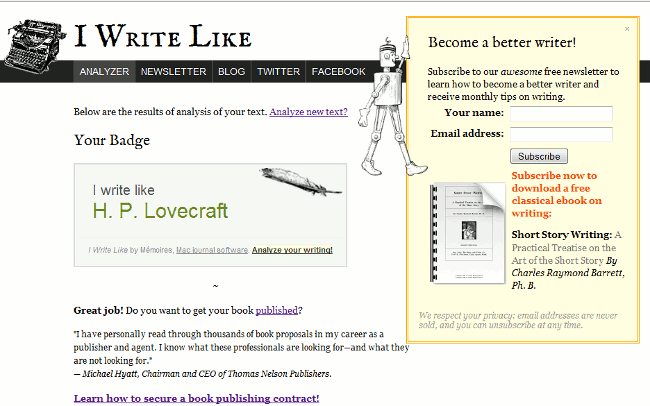
Although its says “We respect your privacy: email addresses are never sold, and you can unsubscribe at any time.” I decided to play safe and use a disposable Spamgourmet email account. [If you want to investigate disposable emails Phil Bradley has an excellent list at http://www.philb.com/iwantto/email.htm]
I haven’t yet read “A Practical Treatise on the Art of the Short Story” – I’ll report back later – but it does sound rather learned and dry. Much more exciting and enticing is “Do you want to get your book published?”. Of course you do! And the ultimate “Learn how to secure a book publishing contract!” This is it. You are going to be famous. Both of these links take you to “eBooks: Writing a Winning Book Proposal” at http://michaelhyatt.com/products/ebook-writing-a-winning-book-proposal. It looks as though “I write like” is an affiliate of Michael Hyatt’s website, which offers two publications on writing “winning” proposals for fiction and non-fiction books. That means “I write like” earns commission when people click on the links on “I write like” and make a purchase on Michael Hyatts publications page.
The ebooks aren’t free but neither are they that expensive:
“…I decided to offer these eBooks for just $19.97 each. I may raise the price later, but for right now, I would rather make these eBooks available to as many people as possible at an affordable price. In addition, if you are considering both fiction and non-fiction, you can buy both eBooks for just $29.94—a $10.00 savings!”
I have no idea if the books are any good, but I’ll find out soon. Yes, reader, I have bought them. Watch this space for reviews.
What worries me about this type of set up is not so much that people are being asked to part with money – it is a relatively small individual amount – but that it raises hopes. My husband’s first novel, University Shambles, has been published and is doing well. It took him 18 months to write but 3 years to find a publisher. Many in the publishing industry have told us that he was lucky to find a publisher so quickly or at all! It is easy enough to write a formulaic winning proposal but that won’t guarantee that it will be even glanced at by the publisher. Most are filed straight away under WPB. We are living in tough economic times and there are bound to be many who will be putting pen to paper or dusting off a manuscript in the hope of hitting the virtual shelves at Amazon or even a real physical shelf at Waterstones. Writing the book is nothing compared with the long hard slog of finding a publisher. The only real winners in this set up is Michael Hyatt and his company Thomas Nelson Publishers.
By the way, this posting is written in the style of H P Lovelock.