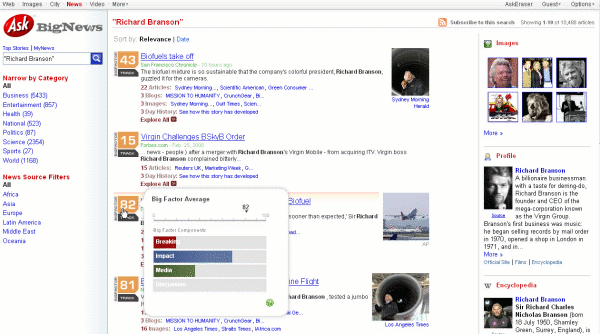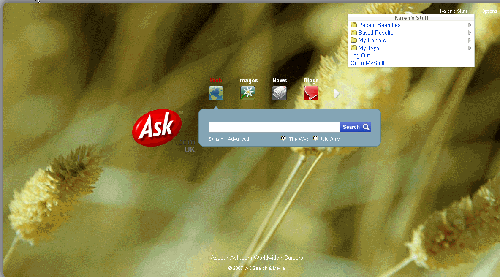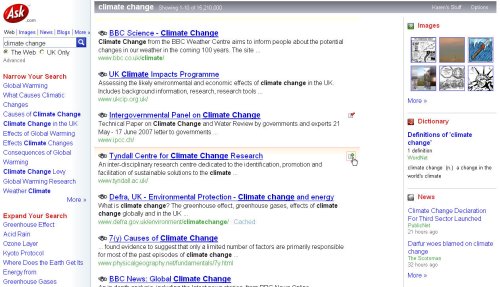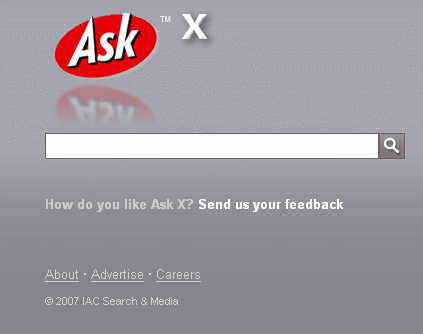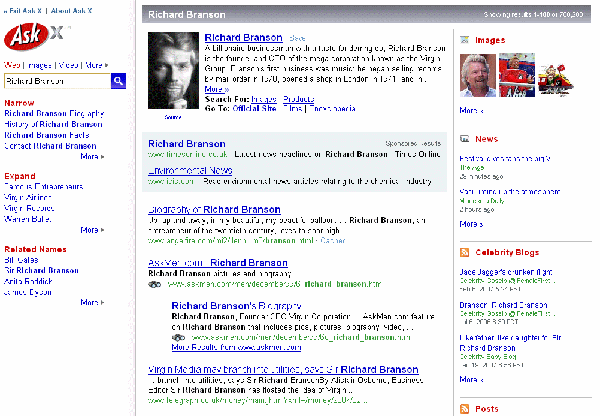After a three year absence Jeeves is back at Ask, or at least the UK version. Jeeves was retired in March 2006 and Ask started doing some really interesting work on the interface, content and presentation of results in both their UK and US version. See http://www.rba.co.uk/wordpress/category/ask/ for my previous postings about Ask. Over the last year, though, they have ditched just about every useful and innovative feature. I have stopped recommending it as a Google alternative in my Advanced Search workshops and don’t even bother with the their blog and feeds search, which is still quite good. To get to the blog search you now have to carry out a general web search on the homepage and then on the results screen click on More and select blogs. It is below TV Listings and Recipes!
They have reintroduced the Questions and Answers section but to be honest Google gives results for searches formatted as questions that are as good as, if not better, than Ask’s. And as for the Question of the Day on the home page… I really do not want to know which celebrities are pregnant.
Ask claims that Jeeves is back by popular demand but, like Phil Bradley, it looks to me like a pathetic attempt to win back users. I fear that they are doomed to failure unless they radically improve their search results.