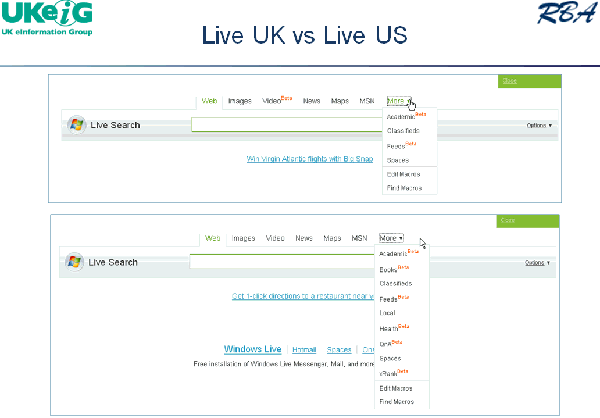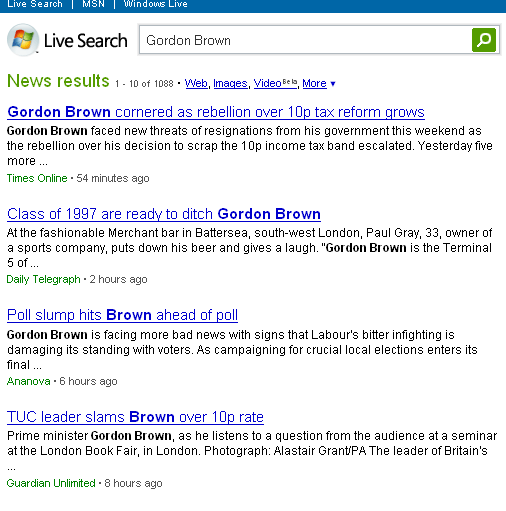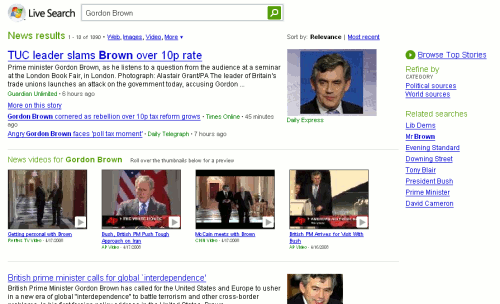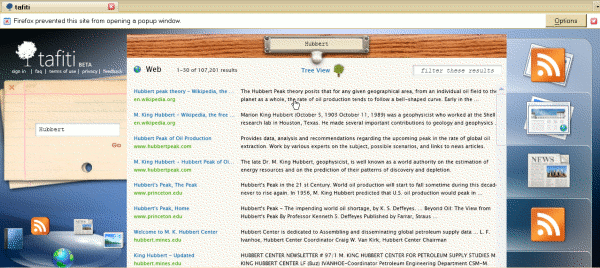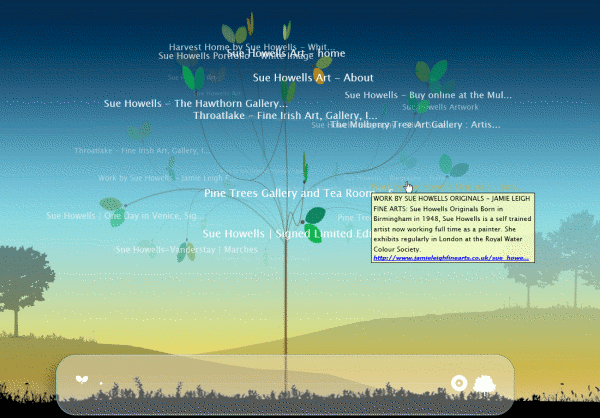I did a double take when I scanned through my RSS feeds this morning. Live Search have announced that they are closing down Academic Live and Live Books Search. Surely a late report of an April Fool, I thought. Unfortunately it was a genuine posting on Live Search’s official blog. Both sites will be taken down this week and they are winding down their digitization initiatives, including their library scanning and their in-copyright book programs.
I have tried to support Live.com and promote it to those who attend my workshops as a viable alternative to Google. In my experience, it seems to have the most up to date database, often finds pages and documents that the other search engines miss, and has a great command for locating RSS feeds on a web site. But it keeps shooting itself in the foot. The site recently had a makeover, but the presentation of the advanced search is still awful and the only reliable way of using the options is via the command line. Live News has improved greatly and now has an RSS alert option, but only in the US version of Live. See my earlier posting Live.com updates news interface – but only for the US. And it had by far the best link and linkdomain commands but disabled those because of mass automated data mining.
Both Live Books and Academic Live were superior to Google’s offerings. They had different coverage but the advanced search options, for example date and author search, actually worked in Live, and Academic Live had options for exporting records to RefWorks and EndNote, albeit one by one. Live goes on to say in its announcement that books and scholarly publications “will continue to be integrated into our Search results, but not through separate indexes.” Sorry, but not good enough. That will work fine if you know exactly what you are looking for and it is a very narrowly focussed search, for example I can easily find my husband’s papers on ESR studies of zeolites, but it is impossible to limit a search to books or peer reviewed papers on a more general topic.
It seems that this part of the market does not make enough money for Live and it says that it will now “focus on verticals with high commercial intent, such as travel, and offer users cash back on their purchases from our advertisers.” Bribery appears to be part of the new company policy: another headline in my morning feed update reads “Office 2007 plus petrol: Microsoft Australia is trying to lure Aussies to buy Office 2007 with petrol”!
Forget about self-inflicted metatarsal wounds, I am beginning to suspect that Live has a serious death wish. I wonder what will be the next part of Live to go?