Hot on the heels of Exalead’s new face recognition search option, Google has launched a similar feature. Unlike Exalead, which has a ‘Face’ option under ‘Narrow your search’, Google requires you to add &imgtype=face to the end of the URL of your results page. As Phil Bradley says in his blog “A simple button would suffice guys!”. Phil also reports that, although clunky, Google’s face search seems to return more and better results than Exalead’s. My own experience is variable: sometimes Exalead is better, sometimes Google. Which just goes to prove that you really do need to know your way around more than one search engine.
Category Archives: Search Engines
New Exalead Video Search (Beta)
Exalead have launched a video search for the YouTube, Dailymotion, Metacafe, Kewego and IFILM web sites. There is a link to the new beta service on the Exalead home page.
On the results page a pull-down box enables you to sort results by relevance, most recent, most rated, most viewed, or
length. You can also use the “Narrow your search panel to refine your search by source (website) or video length. Below the “Narrow your search panel is a tag cloud showing the the tags and categories of the videos appearing in your results, allowing you to refine your search further. Each entry in the results list includes a thumbnail image of the video, a title, summary, author, duration, upload date, and a viewer score represented by stars.
This video search option is different from the one that is offered to the right of the web search results page. The latter is the one to to go for if you want more serious, business items for example television news reports and interviews.
Exalead UK and new search features
Exalead now has a UK version of its search engine that includes an option to limit your search to UK pages only. Both Exalead.com and UK have added a Wikipedia search and options to limit your results to blogs or forums. Alternatively, you can choose to exclude those types of sites. The Wikipedia search includes a “Narrow your search” panel on the results page that lists ‘tags’ for categories, related terms, people, location and organizations.
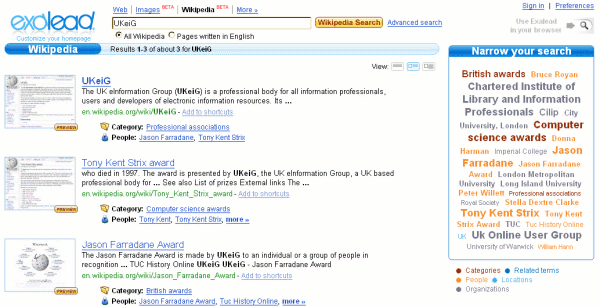
Exalead has also launched a new version of its image search with over one billion images indexed. The new ‘Face’ filter enables you to narrow your search results to images containing faces. It is not a hundred per cent accurate and sometimes excludes images that are of faces and includes some in which there are no faces at all, but it is close enough. Other options include size of image, wallpapers, image colour, layout and file type.
Yahoo! Alpha spotted
Amit Agarwal has reported on a new version of Yahoo! called Yahoo! Alpha at http://au.alpha.yahoo.com. It has a minimalist home page, which has become de rigueur for search engines these days, and a single search box. The results page displays the usual list of web pages and on the right hand side you can opt to view results from Flickr, Yahoo Answers, YouTube, Yahoo News, Wikipedia and Sponsored links.
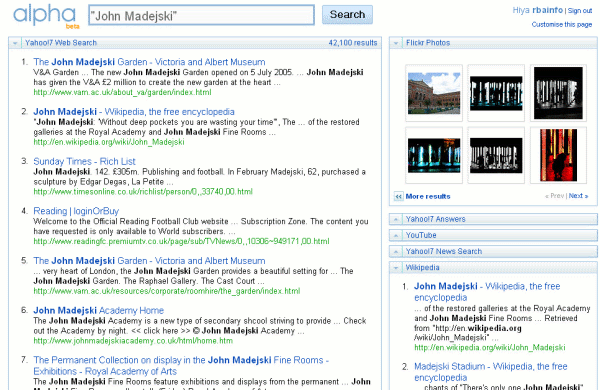
In the top right hand corner there is an option to Customise this page that enables you to remove one or more of the resources and to add your own.
I was initially intrigued by this but found it rather slow to respond and not as slick or responsive as Askx.com, which is testing out a similar approach to searching. Missing from both Askx and Yahoo Alpha is an obvious Advanced Search link. Both are in Beta and worth watching to see how they develop.
Live.com takes link commands offline
Those of you who use the link commands in Live.com will have noticed that over the past week link: and linkdomain: have been returning blank results pages. This is not a temporary glitch but has been done on purpose by Live. According to their blog:
” We have been seeing broad use of these features by legitimate users but unfortunately also what appears to be mass automated usage for data mining. So for now, we have made the tough call to block all queries with these operators. We are doing our best to get this back online as soon as possible in a manner that allows folks that use this functionality for real queries.”
The linkfromdomain: command, which lists all the pages that a web site links to, is still working.
While Live makes up its mind about what to do with the commands try link and linkdomain in Yahoo. The results are not always as comprehensive as Live.com’s but will probably suffice in most situations. The syntax for the Yahoo’s link command is slightly different. To find pages that link to a specific page on a site it is:
link:http://www.yoursite.com/pagename.html
Note that you must include the ‘http://’
To find pages that link to any page on a site the syntax is similar to Live’s:
linkdomain:yoursite.com
Google also has a link command but it displays a small fraction of the results.
Lack of overlap in search engines
Greg Notess has come across another example of why we need to use more than one search tool and why Google is not always best. In his recent posting
Page Found at 3 or 6: Not Google he shows that a web page he could not find in Google – a page on a Canadian academic site that has existed since at least 2003 – was indexed by Yahoo!, Gigablast, and Exalead, but it not by Google, Live, or Ask. The article is accompanied by a short screencast.
Update on CrossEngine
A few hours after I had posted my comments on CrossEngine, Greg Notess of Search Engine Showdown emailed me asking if we in the UK were seeing a different version from people in the US. My screen shot was different from what he was seeing on his screen. A quick check confirmed that CrossEngine has already made changes to the interface. The Formats tab has gone and the filetype search has been included under the Web tab (the Standard tab renamed). The audio search, previously included under Formats, now has its own tab, which seems far more sensible to me.
A few further comments now I have had time to look at it in more detail:
- Live.com and Exalead are missing from the file format search. Both sometimes come up with unique sources when, for example, I am carrying out a highly specialised search forPowerpoint presentation or a spreadsheet containing market data. Exalead in particular does tend to pick up more European sources.
- Accoona is missing from the News tab.
- On a positive note, it is good to see the Gutenberg project listed under ebooks in the reference section. This was around long before Google et al and way before we all had lovely graphical interfaces to the Internet. I can recall having to FTP texts to my computer… oh Happy Days – NOT!
By the time you read this, CrossEngine may have changed something else but I’m all for that. At least it demonstrates that they are actively developing it (and possibly monitoring what the blogosphere is saying about it?). The problem for me is what am I going to see when I demonstrate it to a workshop on advanced search strategies in Swansea next week 🙂
CrossEngine
CrossEngine is a search tool similar to Trovando. You type in your search terms just once and then click on each search engine in turn to run the search. The search tools are grouped under tabs by type, for example standard, video, images, news, blogs. Two groupings that CrossEngine has but Trovando does not are Formats, which enables you to search for file types such as PowerPoint or Excel, and Social covering services such as Delicious, Furl and Squidoo. Audio search is included under Formats, which I find a bit odd. It makes more sense to me for that to have its own tab or be included with video as it is in Trovando. Overall, a neat tool if you want to quickly run your search in several different tools one by one.
Search Strategies for the Internet: Updates
The following chapters of Search Strategies for the Internet have been updated and are available online:
http://www.rba.co.uk/search/section1.shtml
Chapter 3: Essential Search Techniques (available to subscribers only) – now includes Seekport.co.uk under the search tools that support wildcards and truncation, Live Search link and linkdomain commands, and how to uncluster results.
http://www.rba.co.uk/search/section2.shtml
Chapter 12 Yahoo Search (available to subscribers only) – updated to include the region and originurlextension commands.
Yahoo Factsheet – updated to include originurlextension and region commands.
http://www.rba.co.uk/search/section3.shtml
Chapter 20 Country Specific Information (available to subscribers only) – updated to include Yahoo region command and Seekport.co.uk
AlltheWeb Livesearch Beta
This is a great new search tool from AlltheWeb, now owned by Yahoo. As soon as you start typing your search terms, Livesearch suggests how you might like to complete your strategy. For example, I had only got to ‘peak o’ of one of my test searches – peak oil – and it was already suggesting peak oil news, peak oil production, peak oil myth etc. At the same time it starts displaying results in the main part of the screen. The suggested strategies and results change as you type in more letters.
The suggested searches are good but the way the results change so quickly as you add or modify terms means that you can immediately spot if you are going down the wrong track. Highly recommended.
