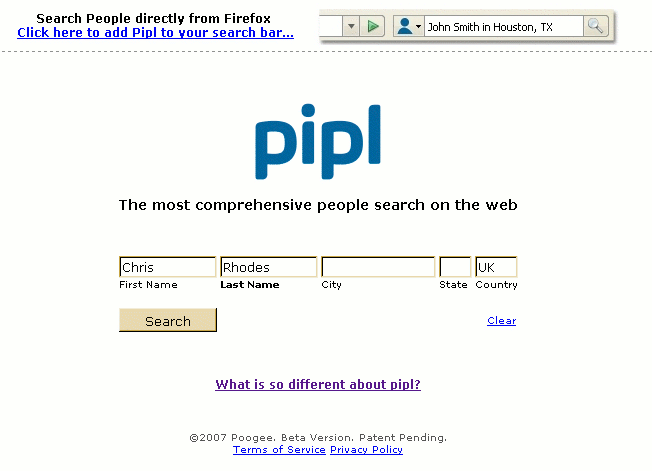UKeiG held yet another ‘Google and Beyond’ workshop on November 6th 2007, this time in London. As usual, the participants were asked to come up with a list of their Top Search Tips. Here it is!
- Graball http://www.graball.com/
Search two different search engines side by side and compare results. - Use ‘site search’ to search within a specific, individual site or to a particular type of site e.g. UK government sites. Especially useful for sites that have poor navigation or awful internal search engines. Use the site: command, for example site:gov.uk or use the Advanced Search screens of the search engines.
- Use file format search to limit your search to one or more file formats, for example PDF, PPT, XLS. A good way of focusing your search: many government and industry/market reports are published as PDFs, statistics in spreadsheet format, and PowerPoints are a good way of tracking down experts on a subject. Use the Advanced Search screens or the filetype: command, for example filetype:ppt
- Intelways http://www.intelways.com/. Type in your search once and then run it through individual search engines one by one. The search engines are grouped together by type, for example Image, News, Reference. A useful reminder of what else is out there other than Google and that perhaps you should be thinking of searching different types of information.
- Numeric Range Search. Available only in Google and searches for numbers within a specified range. The syntax is 1st number..2nd number. For example:TV advertising forecasts 2008..2015
or
toblerone 1..5 kg
- Alacrawiki Spotlights http://www.alacrawiki.com/. Extremely useful in providing reviews and commentary on industry specific web sites that have statistics, market research and news. Invaluable if you need to get up to speed on key resources in a sector or industry.
- Panoramio. http://www.panoramio.com/. Now owned by Google. A geolocation-oriented photo sharing service with uploaded photos presented as a mashup with Google Earth.
- Wayback Machine – http://www.archive.org/. For tracking down copies of pages or documents that have disappeared from the original web site. Type in the address of the web site or the full URL of the document, if you know it. Note: this is not guaranteed but worth a try for older documents that are unlikely to be in the search engine caches.
- Google Book Search . Useful for searching within books that Google has been allowed to scan, and in particular older text books.
- Use anything but Google! For example – in alphabetical order – Ask.com, Exalead.com, Live.com, Yahoo.com. For a day, try out other search tools to see if you can survive without Google. You may go back to Google as your first port of call but at least you will have discovered the strengths and key features of the alternatives.
- For current news try Google News and its alert service (it’s free!). And don’t forget blogs, for example Google Blogsearch, Ask- Blogs, Blogpulse, Technorati.
- Blogpulse trends. Click on the graph icon on the results page to see how often your search terms have been mentioned in blog postings over time. Used by many of us who monitor competitor or industry intelligence to see what are hot topics and when. Many of the ‘peaks’ will tie in with press announcements: it is those that don’t that are really interesting. Click on the peaks in the graph to see the postings.