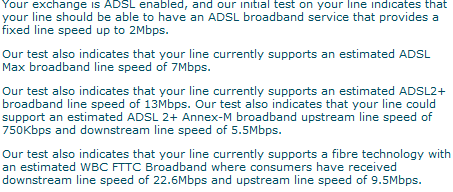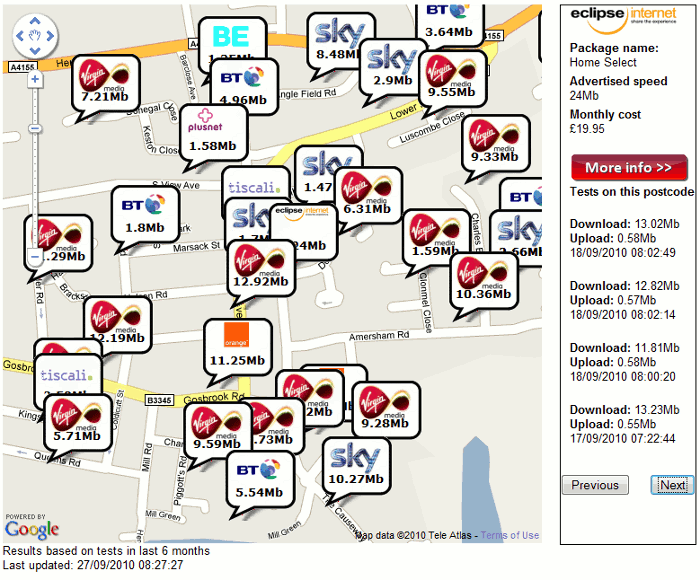This time I really am going to do it. About 4 years ago I had a grand clear-out of my office and decided that my archive of telecoms software and manuals had to go. I offered them to anyone who was interested and a few items were snapped up. The rest are still sitting here in a box and I am offering them again to anyone who might be interested for historical reasons, research or whatever. You do not have to take the whole lot. Let me know if you are interested. Closing date is 28th May 2012 when they are definitely off to recycling.
Database/information provider specific
Mercury Business Intelligence (MBI) User Guide Version 1.1. A5 ring binder
MBI Launcher v 1.2 (Windows) 3.5″ disk + hardcopy installation guide.
FT Profile freeway user manual (Windows 3) + 3.5″ disk
DialogLink for Windows Operating Systems Version 2.0 1993
User’s Guide + 3.5″ disk
Radio-Suisse DataMail Guide 1991-1992 (Guide to setting up and using DataStar’s online DataMail service)
General telecomms software
Odyssey User Manual spiral bound + 3.5″ disk. 1990
Odyssey for Windows A5 User manual + 3.5″ disk 1995
Crosstalk for Windows User’s Guide + Crosstalk for Windows CASL Programmer’s Guide 3X 3.5″ disks, 3x 5.25″ disks. 1992
Deputy User Guide. A5 ring binder + 3.5″ diskette 1992, version 3.04
Procomm Plus User Manual + Aspect Script Language Reference Manual + 2x 3.5″ disks, 3 x 5.25″ disks. 1991.
Procomm Plus for Windows User Manual (EC Version) + Windows Aspect Script Language (EC Version) + 3 x 3.5″ disks, 3 x 5.25″ disks. 1992
Procomm Plus Very Connected 3.0 user guide + CD
Hayes Smartcom for Windows 1993:
Read Me First!
User’s Guide
Quick Reference
Editor Reference
SCOPE for Windows Technical Reference
Communications Reference
4x 3.5″ disks
4x 5.25″ disks
Sage Chit-Chat 2.6 for IBM PC/XT
Boxed set of user manual, installation notes, 3.5″ disk, 5.25″ disk
QuickLink II Fax and telecommunications Windows & DOS 1993. User manual + 3.5″ disk
QuickLink Message Center: voice, fax & telecommunication. Windows. 1993. User manual + 3.5″ disk