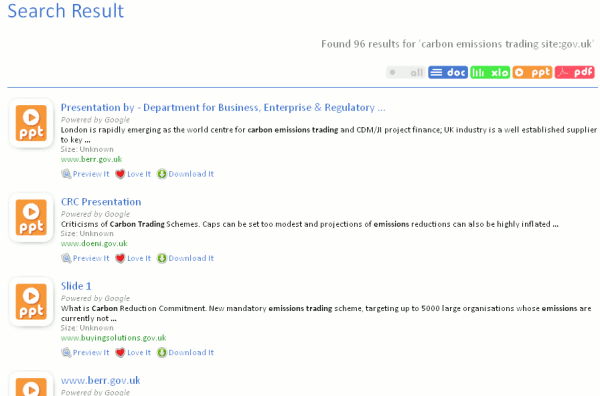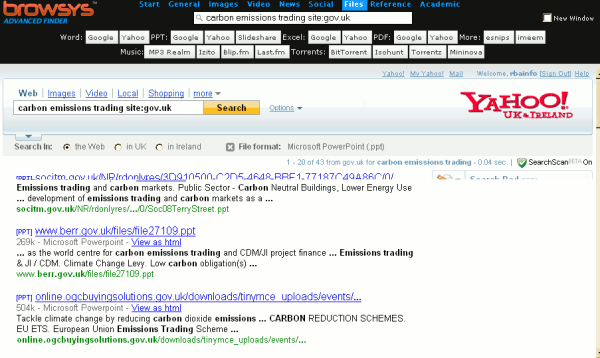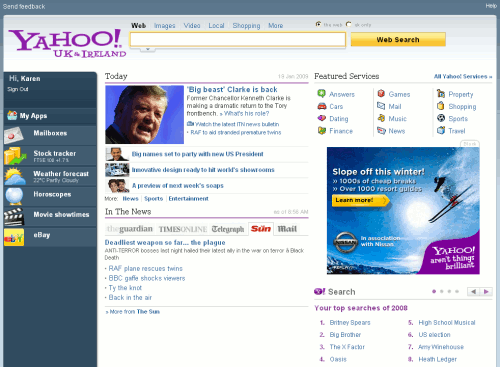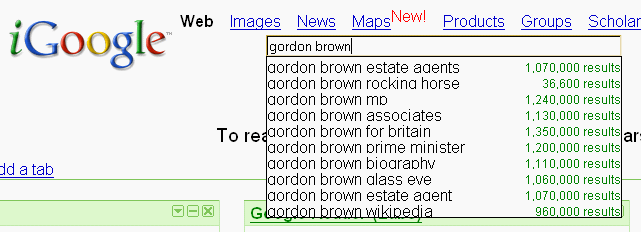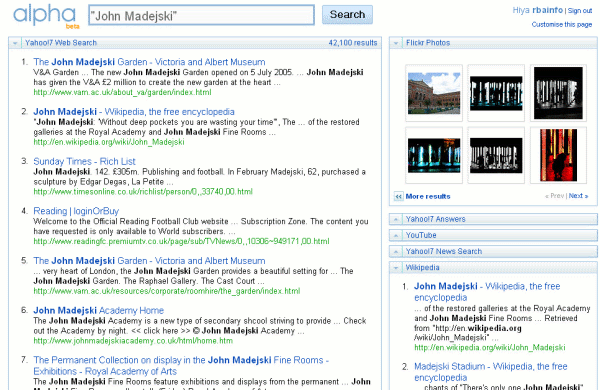Unbelievable! Just when I thought Yahoo could not do anything more stupid than they’ve done in the past we learn that Delicious (http://www.delicious.com/) is to be axed. The leaked information is on a slide shown at an all hands meeting at Yahoo following the latest staff cutbacks. More details and discussion can be found at Is Yahoo Shutting Down Del.icio.us? [Update: Yes], R.I.P. Delicious: You Were So Beautiful to Me and Confirmed: Yahoo Closing Buzz, Traffic APIs – Maybe Delicious & AltaVista. Also for the chop are AltaVista and AlltheWeb.
I am not surprised that AltaVista and Alltheweb are to go. For a while they were used by Yahoo as test beds yet now they just sit out there on the web rotting away. But to get rid of one of the most widely known social bookmarking services is lunacy. Delicious has made its way on to millions of web pages with its ‘bookmark with Delicious’ buttons and inclusion in share bars. How hard can it be for Yahoo to make Delicious worth-while in hard-nosed business terms? Chris Keene has several excellent suggestions and comments in his blog posting Delicious. I doubt that any of his arguments would change Yahoo;s mind as Delicious is apparently “off strategy”. This does make one wonder what Yahoo’s strategy is or if it has really ever had one.
Yahoo started off life as a directory of web sites, and not any old web site was granted admittance. You had to apply to the editors with a description of your site and the categories under which you wanted to be listed. You then waited nervously for a couple of weeks for the yay or nay. I can remember the sound of champagne corks popping in my tiny little office at home when I heard the news that my site had been accepted. An entry in the Yahoo directory was the bees knees and worth far more than being picked up by the likes of Lycos (then a serious search engine) or Infoseek. My site is still there, although the directory is now difficult to find (go straight to http://dir.yahoo.com/) and has not been updated in years.
In the early days Yahoo was a serious contender for world search engine domination. For a while it used Google to power its web search before acquiring the technology to do its own thing, but it was ahead of the game in other areas. My Yahoo! offered customised start pages long before iGoogle was a twinkle in Page and Brin’s eye. (I still use it for weather forecasts, monitoring my share portfolio and currency exchange rates). Yahoo Finance – again pre-dating Google’s offering by several years – is far superior in stock market coverage to Google Finance and more stable. The problem with both products is that not many people know about them and Yahoo has not done much with them since their inception. Google, on the other hand, constantly changes, updates and adds new features – sometimes to the great annoyance of users.
Remember AlltheWeb Live Search? This was a search engine that started to display results as soon as you started typing in your terms and the results changed as you entered more words. Sound familiar? Yes, Google Instant works in a similar way but AlltheWeb’s version was far superior and easier to use. Yahoo dropped it.
Yahoo Mindset? Another test search engine in which you moved a slider bar to change the emphasis of the results to sites that had more to do with shopping or ones that were more research oriented. It was very popular with those who knew about it. Yahoo dropped it.
So what are users of Delicious to do? The good news is that you can export your bookmarks and then import to other services. The bad news is that some have reported that the tags go awry. I vaguely recollect having this problem a while back when I was testing out social bookmark sites and how well they coped with exports/imports. For further information on alternatives see Search Engine Land’s 10 Alternatives To Delicious.com Bookmarking. You may prefer to sit tight in the hope that Delicious is reprieved but at least export your bookmarks now so you have a backup, and start looking at the alternatives. Of course, those could also disappear.
Yahoo seems to be on a downward spiral to the search engine graveyard. Which service is next on the Yahoo executioner’s list, I wonder? I can’t believe that it would drop Flickr but then I thought Delicious would be safe. Now, where do I sign up for Picasa?