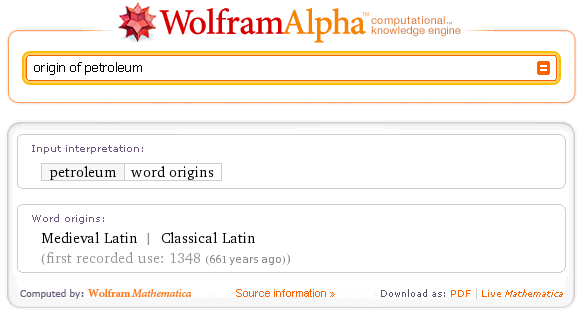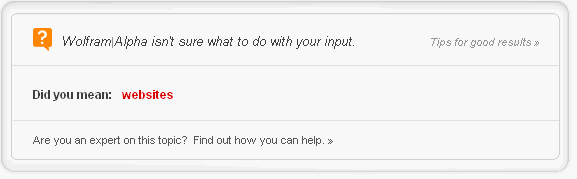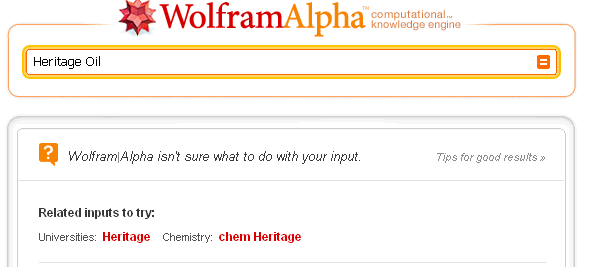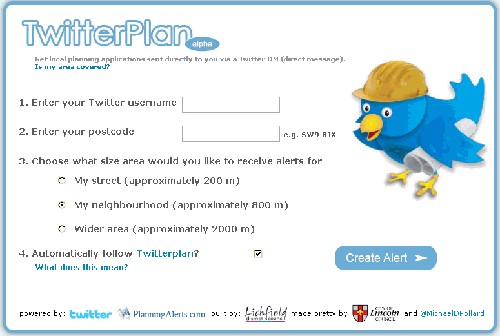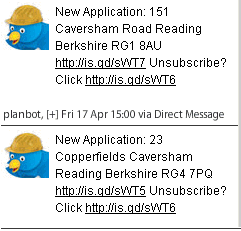After months of pre-launch hype Wolfram Alpha is now up and running for us all to try out. It has been labelled by some as a potential Google killer but it has always called itself a “computational knowledge engine” or fact search engine:
“Wolfram Alpha is backed by Stephen Wolfram, the noted scientist and author behind the Mathematica computational software and the book, A New Kind Of Science. The service bills itself as a “computational knowledge engine,” which is a mouthful. I’d call it a “fact search engine” or perhaps an “answer search engine,” a term that’s been used in the past for services designed to provide you with direct answers, rather than point you at pages that in turn may hold those answers.”
From Impressive: The Wolfram Alpha “Fact Engine” http://searchengineland.com/wolfram-alpha-fact-engine-18431
If you are interested in the background and aims of WolframAlpha the article in Searchengineland.com goes into more detail.
I am not going to go into any more background here, enlightening and informative though it is, because the average punter will not bother and will simply type in a query. This is where the trouble starts. You have to understand that WolframAlpha deals with data and statistics, but only certain types of data. If you are looking for market share data, forget it. My test search on gin vodka sales UK came up with what was to be the all too common:
“Wolfram|Alpha isn’t sure what to do with your input.”
Half a dozen searches later it found an answer for one of my test queries – world oil production. The answer was correct but horrendously out of date: an estimate for 2004. The same search in Google came up with figures for 2008 and estimates for 2009.
It managed to the find the population of the UK but when I asked it for the population of Caversham it decided that I really meant Faversham. Google wins again on this one.
This morning’s tweets #wolframalpha suggested that it is very good at comparing country data. It provided some very basic data when I looked at UK and France but adding a third (Germany) caused it to totally lose the plot. Some data was labelled with the country but for the rest I was left guessing.
As WolframAlpha has a scientific bias I tried it on Planck’s constant, which it got right (but then so does Google in big bold letters at the top of the results list). Spinach vitamin C was another winner, but trying to compare it with mango and broccoli was more of a challenge. If you type in spinach mango broccoli Vitamin C, WolframAlpha only looks for vitamin C in broccoli. You have to type in ‘spinach and mango and broccoli vitamin C’. It came up with a table for vitamin C levels for all three but there is only one nutritional facts table and it is not labelled.
I then decided to see if could come up with information on the origin of petroleum. Another fail as it tried to look for the origin of the word petroleum.
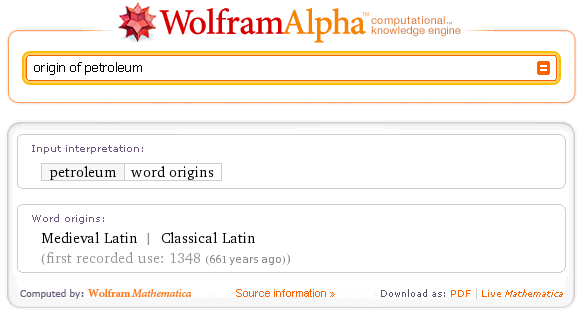
How about zeolites then? No it asked me if I meant websites.
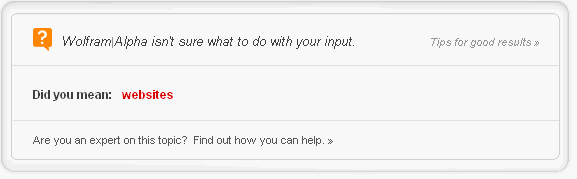
Next stop companies, which WolframAlpha suggests it can handle. It provided limited share price data on Royal Dutch Shell and even managed to compare it with BP and Tullow Oil. The information is rather spartan and you would be far better off going to Yahoo Finance or Google Finance for information on listed companies. WolframAlpha failed totally when I added in Heritage Oil. Was a fourth company too much? I did a separate search on Heritage Oil and it simply did not recognise the company.
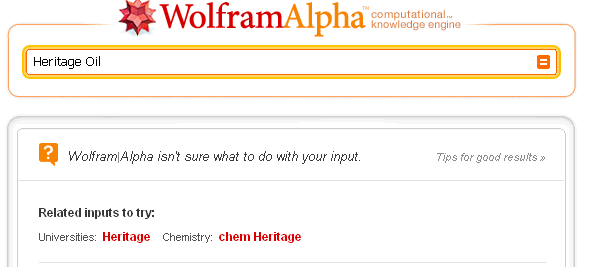
Now, come on – Heritage Oil is on the London Stock exchange, which is where I thought WoframAlpha was getting its data (or so the labelling implied) but that may not be the case. When you look at the Source Information it says
“This list is intended as a guide to sources of further information. The inclusion of an item on this list does not necessarily mean that its content was used as the basis for any specific WolframAlpha result.
For me, this is a major issue. I need to know where the information has come from and a list of possible sources is not good enough.
It is still very early days for WolframAlpha, so it may eventually live up to expectations. It has long way to go and there are major problems to address:
1. The types of query that it can handle are limited and this needs to be made more obvious to the average searcher
2. The way you phrase your search is important. For some of my test searches I had to try four or five variations before it came up with any results. The average searcher will give up after the first attempt and go back to Google.
3. Some of the information is seriously out of date.
4. Sources are not directly linked to the data. It is essential that one knows where the information has come from.
I shall go back on a regular basis to see how it is progressing but for the present I am sticking with my existing favourite sources for serious research.