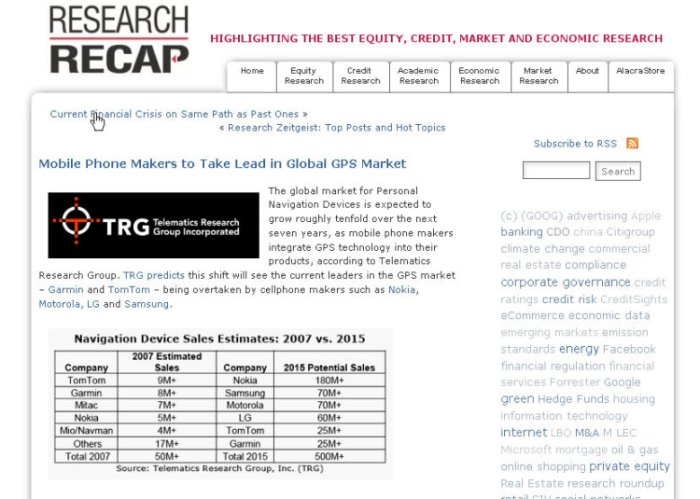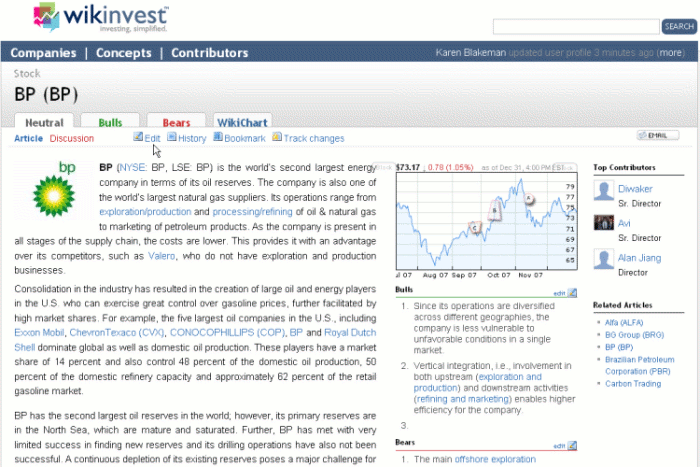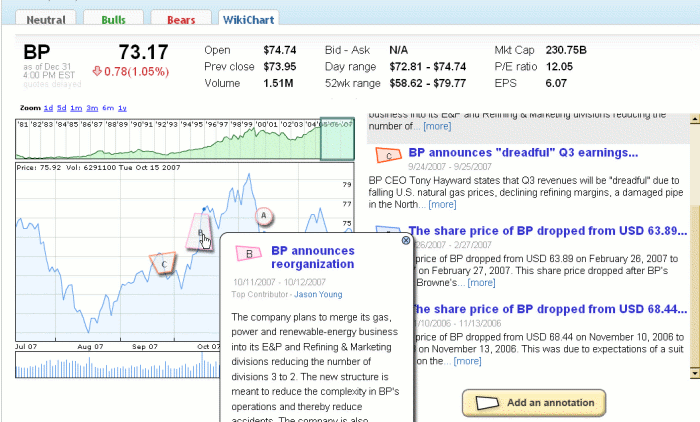Ask (http://news.ask.com/) has updated it news service to ‘Big News’. Search results look very much like Ask’s web search with an option to narrow by category and suggestions on other types of resources you might like to view such as images, profiles and encyclopedia entries. In addition you can filter the sources by region for example Europe, Middle East, Oceania. Results are automatically sorted by relevance, and stories about the same topic or event are clustered together. You can, if you wish, choose to sort your results by date.
The most obvious change, though, is the numeric “Big Factor” ranking that appears next to each groups of stories or event. This analyses four aspects of the event:
- Breaking: timeliness of a story, with more weight given to breaking news
- Impact: the story’s impact across the web, which includes references in articles, multimedia, and blogs
- Media: the number of images and videos associated with the story
- Discussion: how much buzz a current event is generating in forums and other discussion areas
Scores range from 1-100 and you can display a graph of the relative importance of each of the factors by moving your cursor over the score. Click on the score and Ask displays the news articles, blogs, images and videos related to the event. I am finding this a really useful feature and a quick way of identifying videos of news and interviews on the story. If you want to monitor this particular story, click on the “Track” link that is part of the Big Factor score icon and you can add the RSS feed to your favourite feed reader. If you want regular updates on your entire search, at long last you can have an RSS feed on that as well.
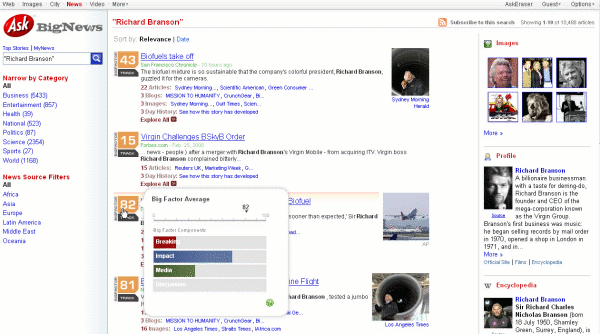
The lack of RSS alerts has been the main reason why I have not regularly used Ask News in the past, but the availability of feeds plus the innovative features they have now introduced have convinced me to add them to my main collection of current news sources. A long time coming but well worth the wait. I do have one niggle – don’t I always?!- Big News is only available on the .com site. The UK site has the same old interface and results: I have to remember to enter news.ask.com as the URL. As with other developments and new features that they have introduced, I hope that they will roll this one out onto the UK site soon.