It’s Friday, so this is a bit of light relief. I picked this one up on Google Blogoscoped. I am not going to tell you what they are – you really need to go to the original posting to fully appreciate them. Personally, I would buy “Stuff the CIA doesn’t want you to know” subtitled “and unfortunately didn’t tell me either”.
Exalead to access scientific articles
Exalead has announced on its blog that it has reached an agreement with the Institute of Scientific and Technical Information (INIST) that will allow Exalead to offer its public search engine users access to INIST’s database of 13 million English, French, Spanish and Italian-language scientific articles. According to the press release “Exa-searchers will soon be able to explore this rich resource using Exalead’s practical search refinement tools, like dynamically generated lists of related terms and concepts”.
As a regular user of scientific databases myself, anything that highlights good quality, reliable and consistent resources is great news. I am becoming increasingly tired of explaining to people why I have problems with Google Scholar. I will delay my final verdict on the Exalead-INIST offering, though, until I have seen it in action.
Yahoo suggests
Yahoo has launched Yahoo search suggestions. This feature is not entirely new as it has been available in the Firefox Yahoo! Toolbar for a while. Like the Google version it comes up with changing suggestions for search terms as you type. Unlike the Google version, it is only available on its .com interface and it does not give you an estimate of the number of results for each strategy. (See below for screen shots of the two services ). Neither is ‘suggest’ available on the vanilla search screens such as search.yahoo.com.
It annoys me no end when search engines roll out and advertise features that are only available on their .com sites, especially when many of these engines automatically redirect you to your local country version. I hope that Yahoo enables this feature world-wide and soon. Meanwhile, I shall continue with my local UK version.
Figure 1: Yahoo! Suggests for gordon brown

Figure 2: Google Suggests for gordon brown
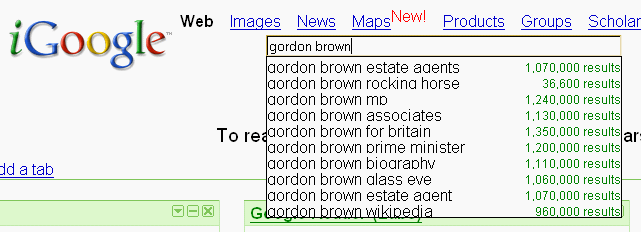
Yahoo includes Flickr in image search
Thomas Hawk has reported on his blog that Yahoo has integrated Flickr photos into its image search. It is an obvious move but has been a long time coming – Yahoo bought Flickr in March 2005.
A quick check by searching on UKeiG, though, revealed that Yahoo.com image search includes Flickr but the UK and Ireland version does not.
Chinese company information from BvD
Bureau van Dijk Electronic Publishing (BvDEP) is to add Chinese company information to its range of products. QIN contains information on over 300,000 public and private companies in mainland China and provides three years’ financial history. The information is provided by SinoRating, a division of sinosure, a credit insurer and expert on Chinese business. Additional information is from World’Vest Base, a provider of information on listed companies worldwide. As well as financial data QIN also offers textual information on companies’ activities and will incorporate detailed ownership and corporate structure information as provided on BvDEP’s other products.
QIN will be available later this summer but free trials can be pre-ordered via local account managers or by contacting info@bvdep.com.
xRefer becomes Credo Reference
Thanks to Peter Scott picking this up in his Library Blog.
xRefer has just announced that it has changed its name to Credo Reference. The reason for the change? The press release says:
“While the former name spoke to one of the many benefits of our functionality, cross-linking across content from hundreds of quality titles from dozens of the best reference publishers, commented John Dove, Credo Reference CEO, “it was far from memorable to those who might hear it for the first time. This made it hard to pass along via word-of-mouth. Our new name speaks to one of the main challenges for online reference publishing, namely how to stand out from the confusing jumble of information and misinformation that today’s online information seeker encounters.
I agree that we will no longer have to explain to users what xRefer ‘means’ or how to pronounce it, but I am not sure that many will appreciate the roots of ‘Credo’ (Latin for ‘I believe’) . “Credo? Who’s he – one of the hobbits?” Or imagine what a dissatisfied user might call it by changing the first vowel to one later in the alphabet!
The new URL for the service is http://www.credoreference.com/
Ask rolls out new interface
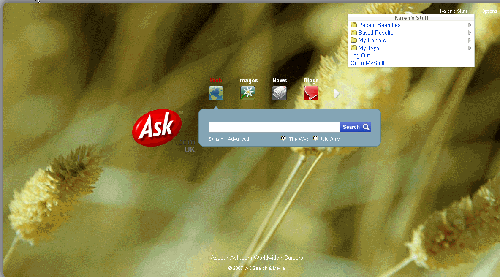
Ask has rolled out its new interface on both its .com and .co.uk sites. It is essentially Ask X (see my earlier posting) but Ask appear to have listened to comments on the Ask X minimalist home page. They have brought back the web, images, news and blogs tabs so you can quickly go those sections rather than having to a general search first. Video and shopping options can be added to the list or you can browse all of the categories. There is also a direct link to the Advanced Search options.
Ask has gone for personalisation in a big way: you can choose a ‘skin’ from a selection of 11 (I have chosen Golden) and there is a My stuff link in the upper right hand corner. My stuff includes your recent searches (if you have chosen to record them), saved results, my folders and my tags. As you type in your search terms, Ask comes up with suggestions as you type. If you find this irritating you can easily disable it.
The results page is very similar to Ask X. The left hand panel includes a search box together with suggestions to Narrow and Expand your search, and Related Names if you searched on a person. On the right hand side of the screen are sample results from other types of resources including video, news, images, blogs, dictionaries and encyclopaedias.
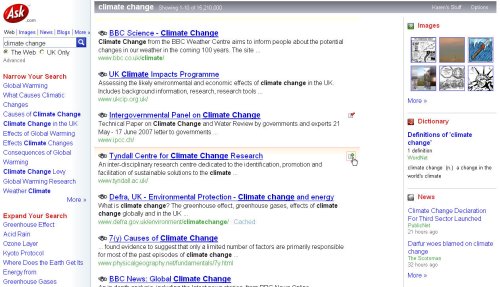
The middle panel contains your search results. Hover over an entry in the list and an icon with green plus sign pops up. Click on this and you can save it to a folder of your choice and tag it in my “My stuff”. Tags are separated by spaces and multi-term tags have to be enclosed in double quotes, for example “climate change”. When you have added a page to “My stuff” the green cross change to a red tick, but the pages are not recognised if they appear in a subsequent search so you could end up saving duplicate pages.
Overall, I like the new Ask especially the way it offers information from different types of resources on the results page. There are still some glitches that need attention: my search history does not appear to be working even though it is switched on, and it would be helpful if it recognised pages that you have already saved.
Google image search looks for faces
Hot on the heels of Exalead’s new face recognition search option, Google has launched a similar feature. Unlike Exalead, which has a ‘Face’ option under ‘Narrow your search’, Google requires you to add &imgtype=face to the end of the URL of your results page. As Phil Bradley says in his blog “A simple button would suffice guys!”. Phil also reports that, although clunky, Google’s face search seems to return more and better results than Exalead’s. My own experience is variable: sometimes Exalead is better, sometimes Google. Which just goes to prove that you really do need to know your way around more than one search engine.
New Exalead Video Search (Beta)
Exalead have launched a video search for the YouTube, Dailymotion, Metacafe, Kewego and IFILM web sites. There is a link to the new beta service on the Exalead home page.
On the results page a pull-down box enables you to sort results by relevance, most recent, most rated, most viewed, or
length. You can also use the “Narrow your search panel to refine your search by source (website) or video length. Below the “Narrow your search panel is a tag cloud showing the the tags and categories of the videos appearing in your results, allowing you to refine your search further. Each entry in the results list includes a thumbnail image of the video, a title, summary, author, duration, upload date, and a viewer score represented by stars.
This video search option is different from the one that is offered to the right of the web search results page. The latter is the one to to go for if you want more serious, business items for example television news reports and interviews.
Live videobroadcasting from INFORUM 2007, Prague
For those of you unable to attend the Prague Inforum conference in person, live videobroadcasting of some of the sessions will be available at http://www.inforum.cz/en/videobroadcasting/.
INFORUM 2007 keynote and guest speakers include Peter Jacso, Peter Godwin, Guus van den Brekel and Zinaida Manzuch.
You can choose between the original commentary of the speaker and its simultaneous translation. The official languages of the conference are Czech and English.
These sessions will be video broadcasted:
Conference Opening
New Technologies and Tools for Electronic Information Resources and Services
European Digital Library and Similar Projects Worldwide
Electronic Information -New Solutions for Traditional Approaches
Web Search Update and World 2.0
Managing Effective Access to E-resources
Conference Closing
The conference takes place on May 22nd – 24th.