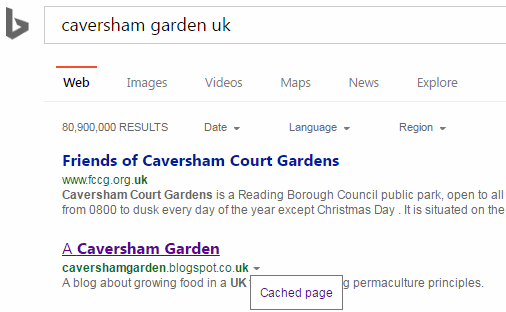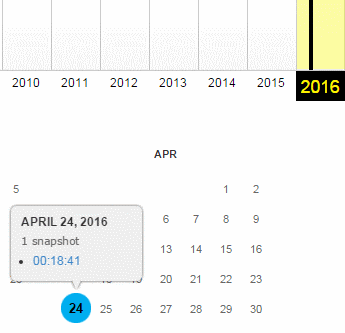Google Blogger has done it again. A major update to the service was rolled out at the end of September and many users woke up to find that the links and blog lists they had so carefully created had gone. See the Blogger Help Forum for some of the postings and comments on the incident. Blogger engineers are supposedly working to restore the lost information but it “may take up to several days.” Or never! This is not the first time that blog content has gone missing after an update. A few years ago an update somehow removed the most recent posts from people’s blogs. Most of them were eventually recovered but a few disappeared without trace.
The lesson learned from that experience was back up your blog. In Blogger the import and backup tool is under Settings, Other and at the top of the page. Note, though that this will only backup the text of pages, posts and comments. It does not backup any changes you have made to the template, or the content of the gadgets in your sidebars such as links lists and blogrolls. For the template click on Template in the lefthand sidebar and then on Backup/Restore. This will save the general layout of the gadgets but not the content. For that you will need to copy and save the content for each gadget or save a copy of the content and HTML of your blog. Back up your Blogger blog: photos, posts, template, and gadgets has details of what you need to do.
And don’t forget your photos. For those use Google’s Takeout service at https://www.google.com/settings/takeout.
If you don’t have a copy of your lists of links then see if you can access an older cached version of your blog via Google or Bing and save the whole page, or take screen shots. If you try this several days after the event you may be out of luck. Mine were still in the cached page for up to 2 days but have now gone. In Google, use the ‘cache:’ command, for example:
cache:yourblogname.blogspot.com
An alternative is to search for your blog and next to your entry in the results lists there should be a small downward pointing green arrow. Click on it and then on the ‘Cached’ text to view the page. This works in both Google and Bing and, again, the sooner you do this the better.
If none of that works then try the Wayback Machine. Type in the URL of your blog and see if they have any snapshots.
Still no joy? Then either hang around a while longer to see if the Blogger engineers manage to revive your lists or start rebuilding them from scratch. If you haven’t looked at them in a while, maybe now is the time to review the content anyway.