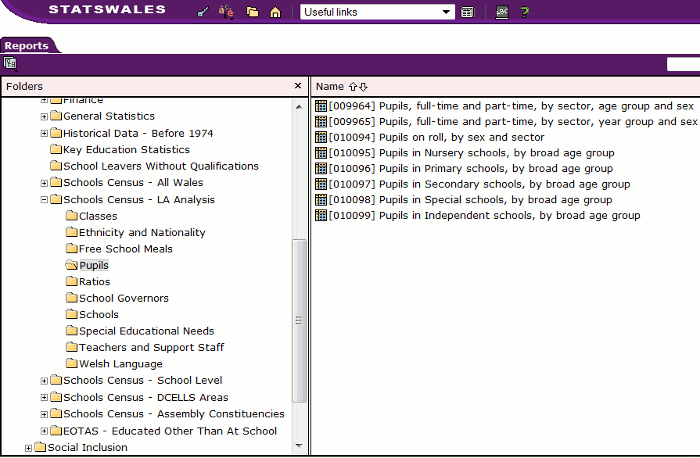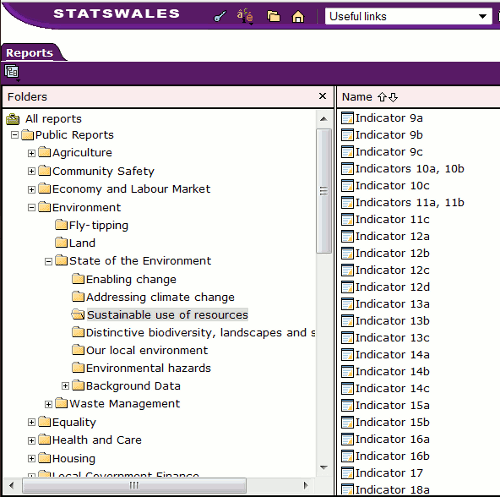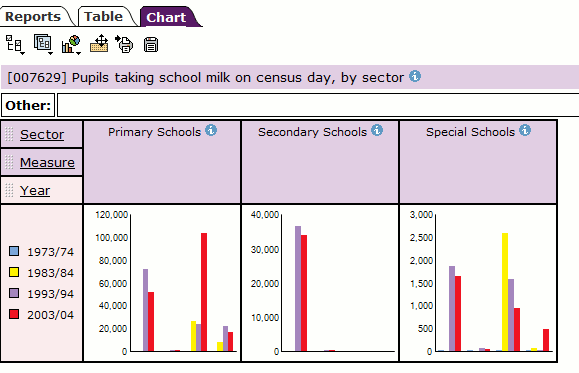StatsWales is the key website to visit for statistics on Wales. A new version of the site, StatsWales ‘Beta’, has been launched with a full launch planned for Monday 3rd December.
New features include:
- improved search capability
- enhanced charting
- direct URI access to data catalogue and reports
- better sharing of reports including those personally tailored/configured
- additional direct data access formats
- more powerful personalisation
- support for legacy links
The old platform will be available until December 31st
While data is being transferred to the new system access to both the new and the old services will be provided as follows:
https://statswales.wales.gov.uk – will link to the new system
http://statswales1.wales.gov.uk – link to the old StatsWales system will work until 31st December
http://statswales.wales.gov.uk – will point to the actual current system in use during this transition period
A video tutorial on the new system is available at https://www.youtube.com/watch?v=a08s26rDM1g