This morning I updated Tweetdeck and one of the new features is the incorporation of a service called deck.ly. This allows you to tweet more than 140 characters. Type in your tweet in Tweetdeck and as soon as you go over the limit of 140 the background in your tweet box turns yellow (this may vary depending on whether or not you have customised your colours). Next to the Send button you’ll also see a new button “Long update using deck.ly”. Tweetdeck users will see the full text of the extended tweet but others will have to click on a link. A debate has already started around this new option and I am not going to repeat the arguments here. I am more concerned about what has happened to auto URL shortening.
After the update I wrote a tweet and then added a URL that took my tweet over the 140 character limit. The background turned yellow and I waited for the URL to be shortened. It wasn’t. I had to click on the link to shorten it. I mentioned this on Twitter and, at the time of writing, no-one else seems to be having the same problem. So I decided to run some test tweets and this is what I am seeing.
1. Tweet including URL within 140 character limit
The URL is automatically shortened
![]()
2. Tweet including URL over 140 characters
The URL is not shortened and there is the new option to send via Deck.ly
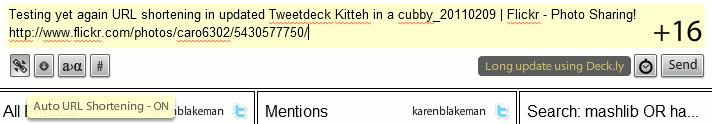
Auto URL Shortening is turned ON but nothing happens. I sit and wait and nothing happens. I turn URL shortening off and then back on again – still nothing happens. I have to click on the link to shorten it:
![]()
I hope that this a bug and not some attempt by Tweetdeck to force us to use Deck.ly. I have experimented several times over the last couple of hours with different tweets and see the same results every time. No-one else in my network seems to be having the same problem, though, which is making me feel a little paranoid. If you have updated to the latest version of Tweetdeck I’d be interested to hear whether or not your experiences are the same as mine.
Further background information: I ran these tests using Tweetdeck version 0.37.2 under Windows 7 professional (updated with multiple updates earlier this morning) on an HP laptop.
I’ve tried recreating this on my laptop (Vista) and desktop (XP) to no avail. Everything is still automatically shortening as it had been.
As I said to you on Twitter, if *I’ve* got the bug, I choose to keep things buggy. Automatic shortening shouldn’t be selective. On or off is just fine by me!
Dear Karen,
I did experience the same problems with the deck.ly url shortener and had to use bit.ly (the old fashion way…)!
It seems though that the folks at TD “listened” and a newer version (0.37.3)is already available and lets you disable posting long updates with Deck.ly.
Many seem happy about that. I do nevertheless appreciate Deck.ly but on certain occasions only. It can’t become some kind of “norm” however.
http://support.tweetdeck.com/entries/426123-let-us-turn-off-deck-ly?page=1#post_602649
Sincerely,
Patrice
Thanks for the update Patrice. I’ve now downloaded the update and disabled Deck.ly. I’m relieved I wasn’t the only one having problems or who doesn’t like Deck.ly
Hi Martin,
Seems only a few of us have had the non-shortening problem. It’s disappeared now I’ve downloaded v0.37.3. Not sure if that’s because I’ve disabled Deck.ly or if other changes were made to Tweetdeck to sort it. I ought to re-enable it and see what happens.
I have this problem too, and have just downloaded v0.37.5 (for Google Chrome) but that hasn’t fixed it. Tried variations of the link at the beginning of the message and the end, and with and without http://. No luck so far… Yes, have disabled Deck.ly.
Hi Howard,
Everything was fine with 0.37.3, somehow I missed the 0.37.4 update but downloaded 0.37.5 and the problem is back again exactly as you describe! I keep getting the error message about shortening problem. When I click on the link sometimes it shortens sometimes it doesn’t. Copying the link directly into my Bit.ly account page works and then I paste the bit.ly link into my tweet.
Further investigation/complaints will have to wait until tomorrow morning. I’ll respond here if anything useful comes to light.
Installed 0.373.5 Monday after having not used TD in a long time. Link shortening is not working on my XP machine.