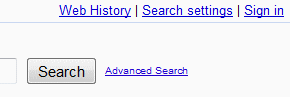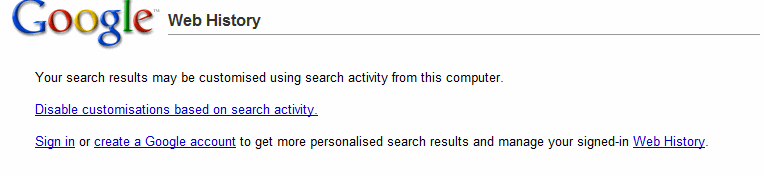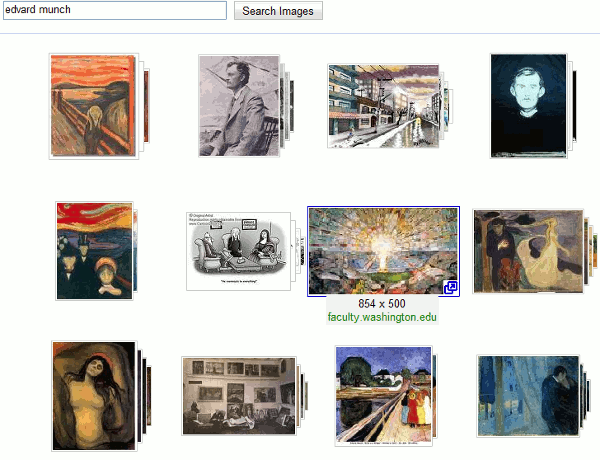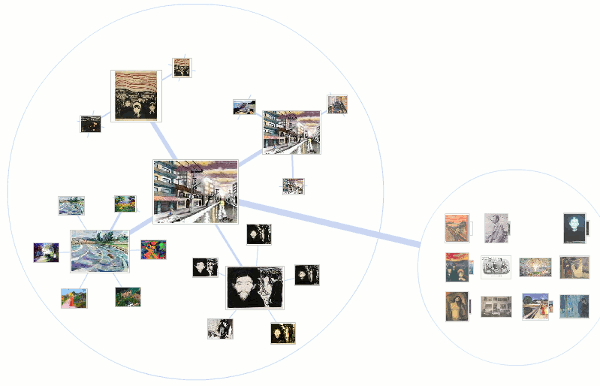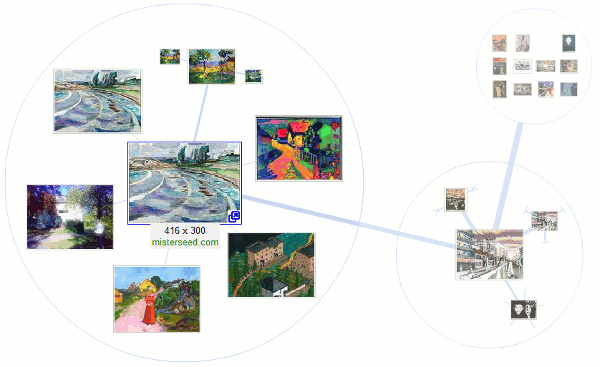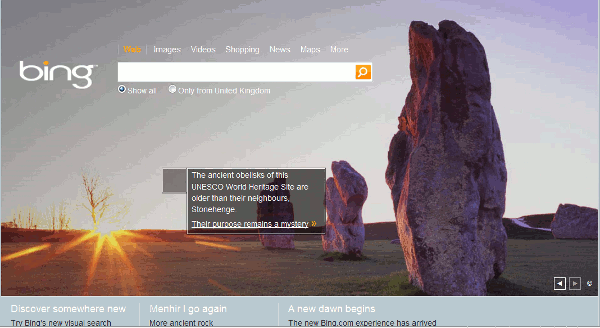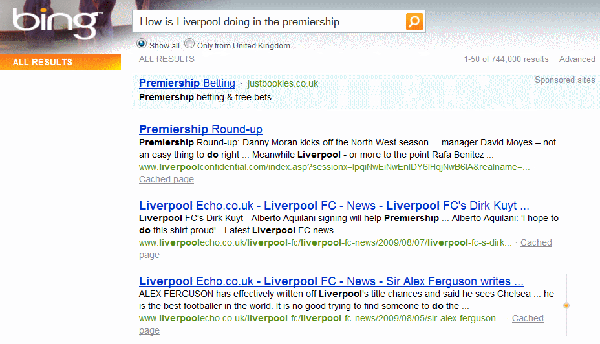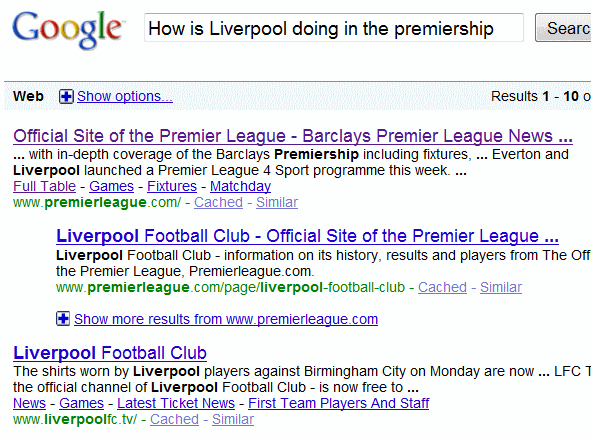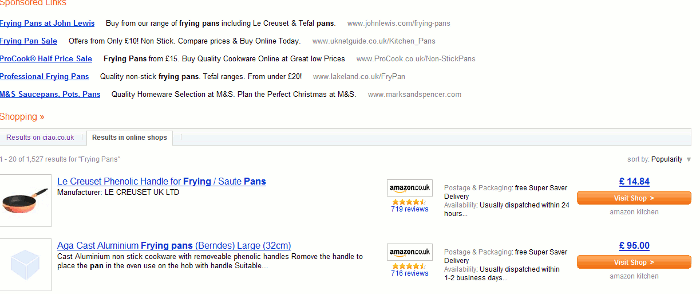Hitting my RSS feeds this morning was the announcement from Bing that their UK version is out of beta. “So what,” I thought. “Doesn’t look any different to me this morning”. But looking at the announcement in full I see that there is a plethora of new services that I can now enjoy. To start with:
“When you search for Football, what kind of answers do you expect to find. Well, I guess it depends on where you are doing the asking, if you are in the UK you probably don’t want to see NFL schedules. You probably mean what we in the US call soccer. Well today, millions of searchers in the UK can rest assured that Bing knows what they are talking about. We are excited to announce today that Bing in the UK is shedding its beta tag. We want to congratulate our pals over in the UK on a huge milestone. You can now use Bing to make faster more informed choices on a daily basis. Oh, and the next Manchester United game is on the 21st of November at 17:30 GMT (that’s 5:30 p.m. for us Yanks), in case you were wondering.”
My first reaction was that I wanted to be sick: I found this so patronising. We in the UK should be so grateful that Bing has finally realised that we have a life separate from the US and that Bing has taken the trouble to find out what we mean by football. Sorry, but I am not at all interested in football so if this is all you are offering as UK customisation then I nominate you for the #epicfail awards.
But let’s not be hasty. Let’s look at what else they have to offer.
“The daily Bing Homepage image and hotspots are something that now will be localized in the UK, with unique imagery and hotspots.”
At last! The photos on the home page are of landmarks and locations in the UK and not of the Galapagos islands or Mongolia. This morning we had the Angel of the North and then the Avebury stones. The ‘hotspots’ option is now working and if you are interested you can find out more about the subject of the photo.
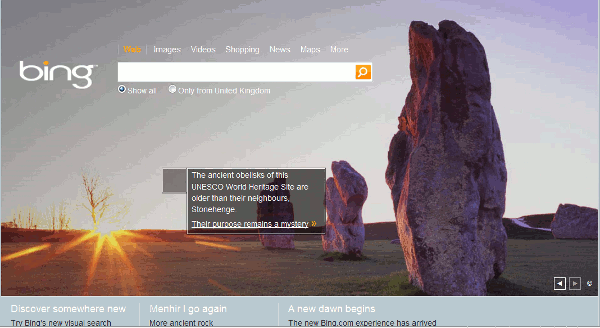
“Visual Search using visual images and metadata to make search more visual and more compelling.”
Pathetic! For a start there is no visual search on the home page. You have to click on the More option, which takes you to a page where it is listed. They seem to have deleted US stuff and and given us UK politicians under famous people, and Premier League Football Players and Professional UK football clubs under Sports. That is it. Where are the rugby clubs and cricket? Oh, and under ‘More’ we have ‘Yoga poses’. Now I wonder why that is there? Could it be anything to do with the fact that there are only pictures of photogenic girlies in interesting poses that might possibly attract a lot of visitors to the site? Surely not. How about some gorgeous male hunks in interesting poses?!
“More Instant Answers. Get quick response answers and results to searches, such as how is Liverpool doing in the Premiership or which tourist attraction should I take my in-laws to at the weekend?”
Yet more football, but I thought I would try out their own search “How is Liverpool doing in the Premiership”. Bing did not come up with any easy to find information on this (I was assuming that the searcher would want to know where Liverpool is in the League Table). Google, however, had the official site of the premier league at the top of the results, which has a link to the current league table positions of all of the clubs.
Bing results
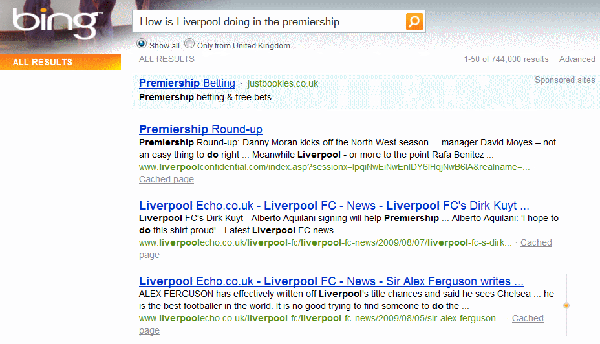
Google results
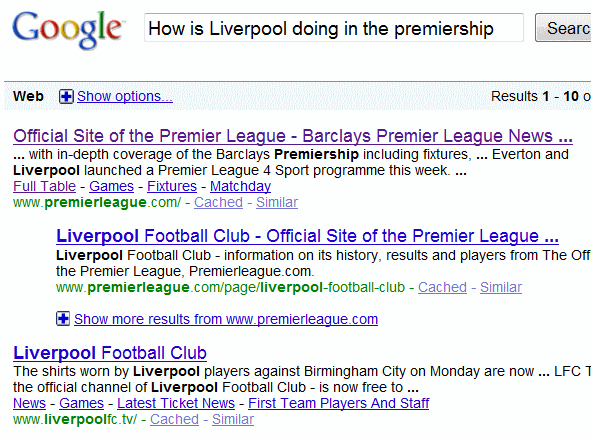
“See who or what is being chatted about real-time with a global live Twitter feed with Bing Twitter search.”
#epicfail yet again I’m afraid. You have to know the URL of the Bing Twitter search because it is not listed on the UK home page or under ‘More’. Do not be too disappointed because it is a waste of server space, processing time and your time: see my blog posting Twitter search in Bing and Google
“Looking for the best deals? – There is now an integrated shopping experience with Ciao UK. With Bing you can search the Internet to find the best prices, reviews and local availability.”
Bing didn’t do too badly on this one. We need a new frying pan and it came up with sensible results apart from the Keith Floyd biography “Out of the Frying Pan”. The best link, though, was one of the adverts for John Lewis.
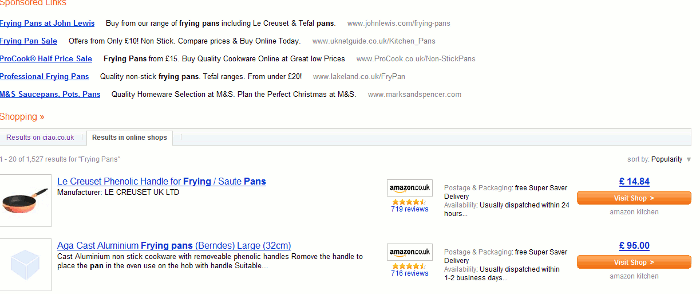
“With insights from our Multimap users, Bing Maps now offers new map styles, imagery and transit integration as well as draggable routes.”
In general the maps are fine. The Bird’s Eye imagery, which is equivalent to Google’s Satellite view, is higher resolution than Google’s and sometime more up to date. The ‘find a business option’ is as incomplete as Google’s. If you want to locate pubs, restaurants, plumbers etc in an area then go direct to Yellow Pages or Thomson Local. The directions for walking from my house to Reading railway station were sensible but it failed when I asked for Manchester Piccadilly railway station to Manchester Business School (Google Maps had no problems). In fact, Bing Maps could not find Manchester Business School in any shape or form. As for “draggable routes” – no sign of them here.
“Bing has been built for the UK to help consumers get to key local sites and services in fewer links by including popular links, search boxes and suggestions within best match.”
If you are interested in football and shopping, then that might be true. It is certainly better than the US-centric stuff but overall still nowhere near as relevant as Google’s results.
Let’s move on to the announcement that Bing now incorporates results from Wolframalpha ( How Many Calories in a Burger? What’s 2^2^2^2^2? Bing and Wolfram|Alpha Have the Answers). This won’t take very long because I could not get it to work. I even tried the examples they give with the UK and the US versions of Bing and Wolfram Alpha is nowhere to be seen in the results. Has anyone managed to get this to work as described or has the integration not actually happened yet?
Having spent most of the morning struggling with Bing’s new features, and in some cases failing to find them at all, I was beginning to wonder if I had dreamt the dozens of announcements that littered my RSS feeds. I double checked and they are definitely there. Perhaps it’s a tech issue? I’m running Windows 7 on my main machine but the results are the same on Windows XP, and it makes no difference whether I run Firefox or IE. So I can only draw the conclusion that yet again Microsoft Bing has made a complete [expletives deleted] mess of everything. We could do with another half decent alternative to Google but Bing is just not in the same league.