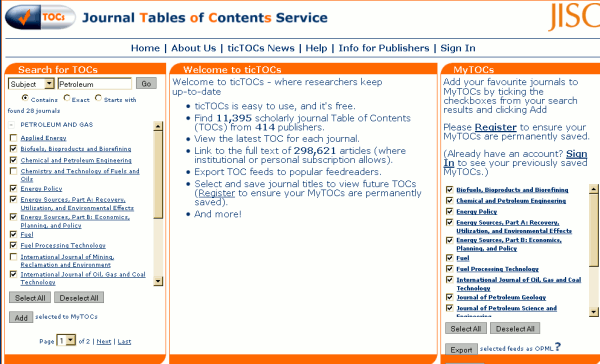Google has announced that as of July 1st 2013 Google Reader will be no more (A second spring of cleaning http://googleblog.blogspot.co.uk/2013/03/a-second-spring-of-cleaning.html). It comes as no surprise since I doubt Google receives very little revenue from it. On the other hand there must be a wealth of information on users’ reading habits and network connections, but obviously not enough. Google cites declining use as the reason.
To be honest I have never got on with Google Reader. I spend a lot of my time travelling on trains with dodgy wifi and erratic mobile broadband connections, so I download as much as possible to my desktop when I do have a connection. My favourite RSS reader at the moment is RSSOwl (http://www.rssowl.org/). I probably don’t use all of its features to the full but it does everything I need.
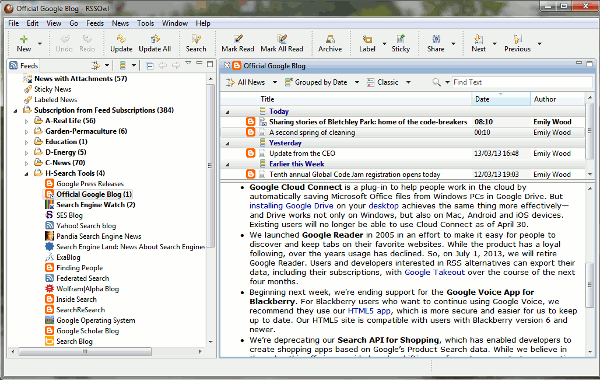
It is a desktop client with no web option or apps as far as I can see so will not suit many people. My second choice would probably be FeedReader (http://www.feedreader.com/). Originally only available as a desktop client it is now online. Number three on my list is Netvibes (http://www.netvibes.com/). This wouldn’t really be suitable for me as it is a web based service but it does offer some very neat alternative display options and has been used by many organisations to provide ‘start pages’ for their users.
I am not going to list or review all of the possible Google Reader alternatives. There are plenty of other articles that are doing that. 12 Google Reader Alternatives (http://marketingland.com/12-google-reader-alternatives-36158) is one, although the list is now down to 11 as FeedDemon, which is dependent on Google Reader, has now announced it will close as well (The End of FeedDemon, http://nick.typepad.com/blog/2013/03/the-end-of-feeddemon.html). If you are interested in exploring more alternatives a list is being compiled at https://docs.google.com/spreadsheet/lv?key=0ApTo6f5Yj1iJdFRfWmhUVjV0WkktTjJhUUE4dGR5WUE. There were 33 when I last looked.
To move your RSS feeds you now have to use the Google Takeout service (http://www.dataliberation.org/google/reader). There is no longer an option within Google Reader itself to export an OPML file. Takeout is going to be a problem for some people as it creates a zip file, which some organisations automatically block.
The demise of Google Reader is not a problem for me as I have never used it on a regular basis. What does worry me is that Feedburner (http://feedburner.google.com/) might be next for the chop. There has been virtually no development of the service for a couple of years and in July 2012 Adsense for feeds was discontinued, an indication Google does not view it as a revenue stream. I am now actively looking for Feedburner alternatives.