Persuading Google to recreate the same list of results for a search is impossible. Google continually updates its database and index with new and updated pages. Even a few minutes between repeat searches can make a significant difference. Add into this mix the fact that your search will probably be diverted to a different server from the one that gave you your initial results (Google has thousands of servers) and that the second server may have been updated at a different time with different pages. Oh, and Google may have decided to play around with the ranking algorithms and display options on this particular server as an experiment. And are you sure you have entered your search terms in exactly the same order as before, because that can make a difference as well? And we haven’t even started to consider the difference of searching in Google.co.uk vs. Google.com vs. Google.ca etc.
Now we have Google personalized search, and by ‘we’ I mean all of us by default.
Search personalization is nothing new. In 2005 Google announced a new feature that was enabled if you were logged in with your Google account: web history and personal search (see Official Google Blog: Search gets personal http://googleblog.blogspot.com/2005/06/search-gets-personal.html). If you were logged in to your Google account and had your web history enabled – a record of your searches and sites that you selected from your results – future search results would be adjusted, or personalized, accordingly. And then we had (have) Google Searchwiki (see Begone Searchwiki http://www.rba.co.uk/wordpress/2008/12/11/begone-searchwiki/). Searchwiki – you have to opt-in for it – enables you to delete results from your search results, or move a result up or down in the list depending on how relevant you think it is. Your actions are saved and remembered when you next run the search.
The new Google personalized search is different. You do not have to be signed in to a Google account and by default it is switched on. The claim is that Google is “helping people get better search results”:
“For example, since I always search for [recipes] and often click on results from epicurious.com, Google might rank epicurious.com higher on the results page the next time I look for recipes. Other times, when I’m looking for news about Cornell University’s sports teams, I search for [big red]. Because I frequently click on www.cornellbigred.com, Google might show me this result first, instead of the Big Red soda company or others.”
The customization is based on 180 days of search activity linked to an anonymous cookie in your browser. See the “Official Google Blog: Personalized Search for everyone” http://googleblog.blogspot.com/2009/12/personalized-search-for-everyone.html for further details.
This might sound at first to be a useful additional feature, but think it through. Let us say that in the run-up to Christmas your boss has asked you to look up recipes for chocolate desserts, cakes or puddings for the office party. When your results list comes up you repeatedly click on links for recipes or videos of how to make that extra complicated chocolate soufflé. In your regular day job’s research, though, you are researching the pharmacological properties of the various compounds to be found in cocoa. Your results are now starting to come up with some very odd results, but at least they will be on the same topic. For those of us who research a wide range of subjects Google’s personalized search is going to lose the plot very quickly.
There is then the question of which computer are you using? Do you always use the same computer at work or at home (we have three here)? What are you going to see when you go to an Internet cafe? And what results will Google present you with if you are a CILIP member and use the IT facilities in the members’ information centre?
Whatever PC you use for your Google search, look in the top right hand corner of the results page. You should see an option for Web History:
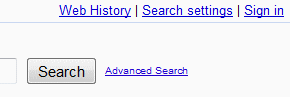
Click on Web History and then Disable Customisations based on search activity:
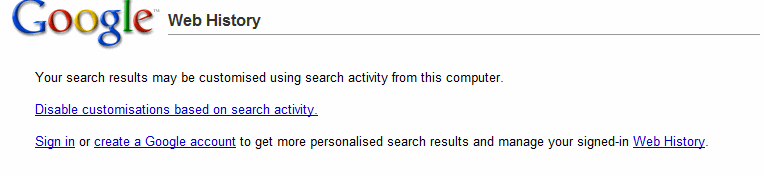
When this first went live, I found that disabling the customisation was not saved from one session to the next. Today, this now seems to have been saved from my previous search session but if you want to ensure that customisation has been disabled I would recommend that you check the setting at the start of every day.